5G and 2.4G

Is is possible to have my raspberry pi 3 model B monitor my computer that is on the 5G band? I have two home networks for the same router, one on 2.4 and one on 5G. The hardware of the the raspberry pi 3 only lets it connect to the 2.4 Ghz network, but I'd prefer to keep my computer on the 5G band since it's a bit faster. Is there anyway they can communicate on different network bands or do I have to keep putting my computer on the 2.4 Ghz network? I have tried merging the SSIDs so there is only one home network and the router decides what to put on the 5G band and what not to, but I unfortunately can't do this anymore as it is incompatible with many of my smart home products that require a specific band of JUST 2.4 G. It seems feasible since they are technically on the same network but the SSIDs will be slightly different since the “-5G” is appended at the end to one of them. Thoughts?
Hi @L13S
The SSIDs of your wifi networks don't really matter.
If the devices on 2.4Ghz and 5Ghz are connected to the same network (which should be the case per default) you're good and MoBro should work just fine :)
Hi @L13S
The SSIDs of your wifi networks don't really matter.
If the devices on 2.4Ghz and 5Ghz are connected to the same network (which should be the case per default) you're good and MoBro should work just fine :)
Yes a SSID is required for clients to connect to the network of course.
What I meant is, that it doesn't matter what that SSID is (like how you named your network). Also having different SSIDs for 2.4 and 5G is fine, as it doesn't change how the network is actually configured in the background.
The Raspberry Pi 3 only supports 2.4G wifi, so it wont be able to connect to 5G.
Could you open the settings page of your router and check the Wifi settings (also the advanced ones if there are any) of your two networks to see if any of them have ‘Wireless Isolation', ‘SSID Isolation’ or something like that enabled.
If so, you will need to disable this.
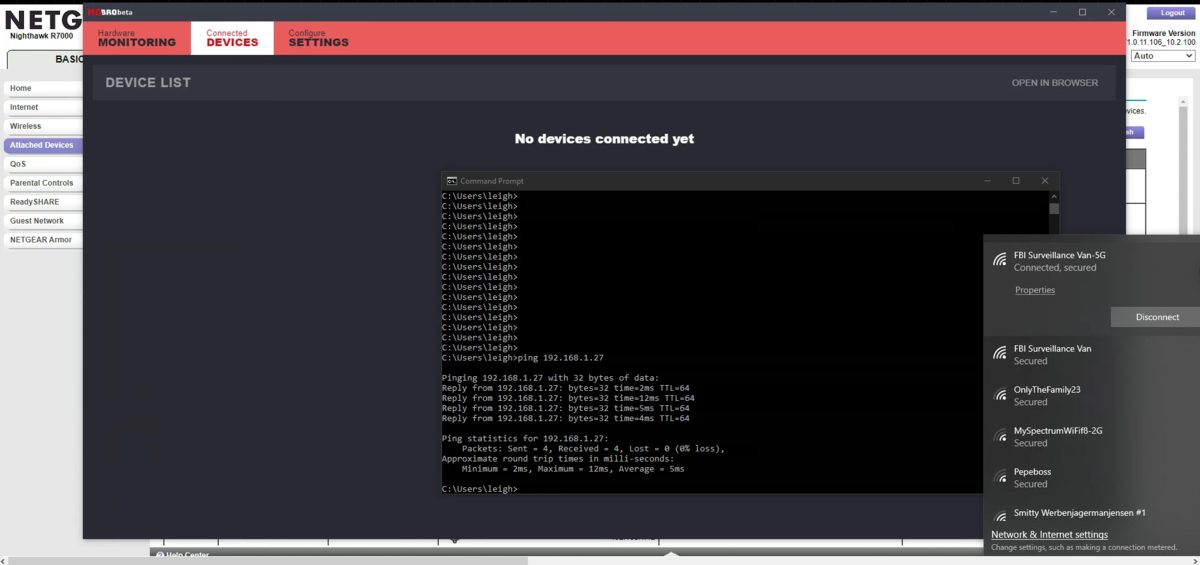
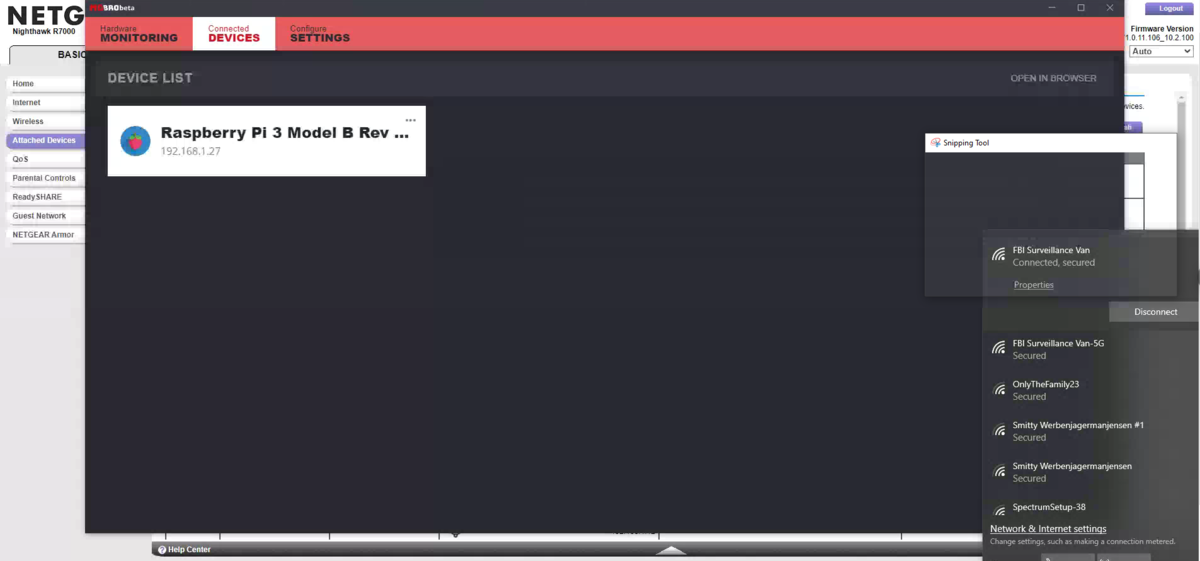
Yes a SSID is required for clients to connect to the network of course.
What I meant is, that it doesn't matter what that SSID is (like how you named your network). Also having different SSIDs for 2.4 and 5G is fine, as it doesn't change how the network is actually configured in the background.
The Raspberry Pi 3 only supports 2.4G wifi, so it wont be able to connect to 5G.
Could you open the settings page of your router and check the Wifi settings (also the advanced ones if there are any) of your two networks to see if any of them have ‘Wireless Isolation', ‘SSID Isolation’ or something like that enabled.
If so, you will need to disable this.
Maybe Windows is using a different firewall zone for the 5G network? Since they are actually different networks, it is possible you can find the answer in the Windows firewall.
Maybe Windows is using a different firewall zone for the 5G network? Since they are actually different networks, it is possible you can find the answer in the Windows firewall.