Can't get CPU temp to display?

Hi,
I have been using MoBro for a few months on my desktop computer to monitor temps and it has worked really well however I have recently built a new computer and upon reinstalling MoBro I am having trouble getting the CPU temperature to show. I am not aware which plugin I used to use for this, although I never had to re-enable shared memory support like it says is needed for HWiNFO so I am guessing I used Libre Hardware Monitor. The trouble I am having is that I can only get the CPU temp to display as NaN on the dashboard.
I have downloaded Libre Hardware Monitor from GitHub to check if it correctly displays on the app, and noticed that it did not show any temps on here although my antivirus was flagging the software. I disabled the setting causing the issue with my antivirus software however and the temperature does now correctly show on the Libre hardware app although MoBro still just displays it as NaN. Please see my images below for this.
My CPU is an Intel Core I7-7700K.
Any ideas why this could be and what I can do to stop this from happening?
Thanks!
Luke.
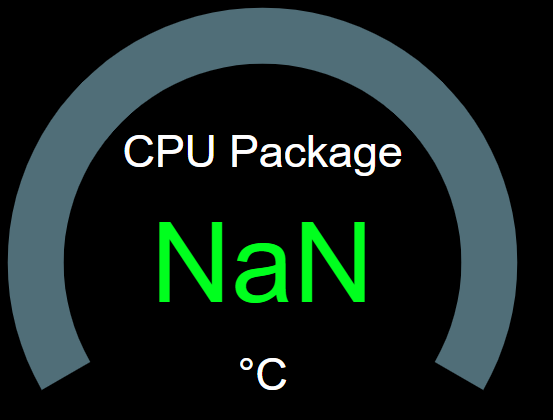
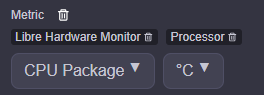
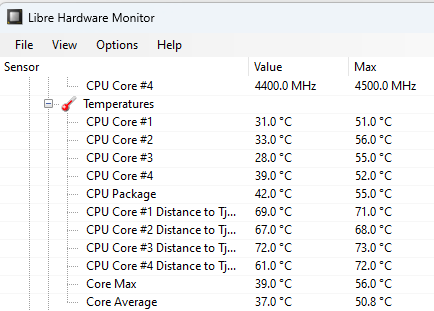
UPDATE: It seems to now be fixed. Not sure how it is related but I installed a new WiFi card and drivers today and since that the cpu temp now displays instead of NaN.