Compatibility issue with HWiNFO v7.0.0

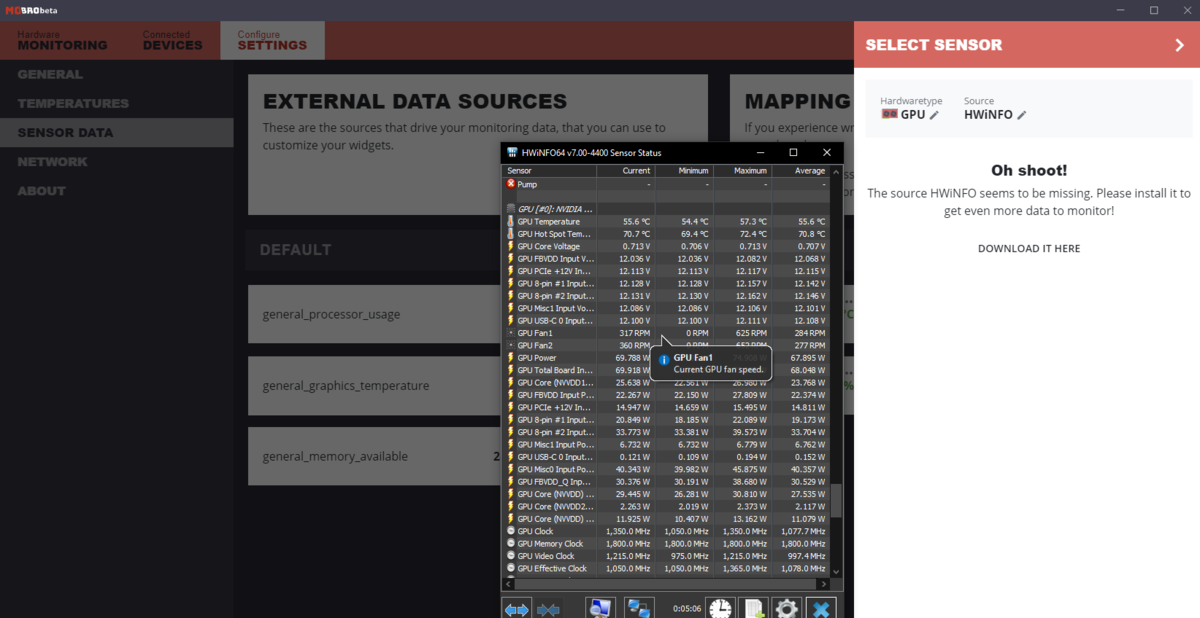
So yes, had the prompt to update HWiNFO which I use to accurately get data on my GPU. MoBro can no longer see it.
Downgrade of HWiNFO fixes this.
Hi @Campblor
I just had a look at the HWiNFO changelog of v7.00
As you can see here, they introduced a new licensing model with this major release.
Shared memory support is now limited to 12 hours per day for the free HWiNFO64 version.
So on a technical level there's no compatibility issue and MoBro will still read HWiNFO values if they are available.
Just the shared memory file isn't there currently in your case.
Sorry to say this, but there's nothing we can do about this.
I guess the only way around this would be to either have your PC running for less than 12 hours a day or buying a HWiNFO64 Pro license for the unlimited shared memory support.
So I've had a look into this further. Turns out that the “Shared memory support” option is what the application uses.
In the latest 7.0.0 update they make it so after 12 hours this turns off automatically. You can manually turn it back on by right-clicking the HwInfo icon in the task bar → settings and then checking "Shared memory support" I believe that currently you can only do this once per day.
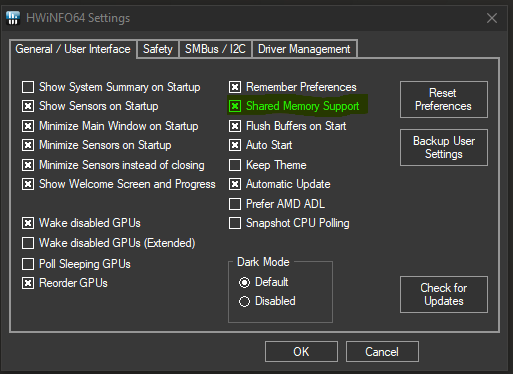
is the newest version worth the update? or can we just downgrade to the previous version?
is the newest version worth the update? or can we just downgrade to the previous version?
Btw. we have released a blogposting where we go into detail about the changes and what you can do about it.
Just FYI, HWInfo has found a solution for private use that uses the windows registry:
https://forum.rainmeter.net/viewtopic.php?f=127&t=37160
Requires a rewrite of the interface between the app and the hwinfo service, but it's more or less approved for long-term use.
A bit off topic, but but it might be a good thing to add a link to your excellent faq/tutorial on how to set up HWINFO right by the download link in the windows application. But then again it could also just be me who is terrible att readings faq:s lol
Just FYI, HWInfo has found a solution for private use that uses the windows registry:
https://forum.rainmeter.net/viewtopic.php?f=127&t=37160
Requires a rewrite of the interface between the app and the hwinfo service, but it's more or less approved for long-term use.
Thanks for the info, did not know about this
We'll look into it and check if this could be a solution for us as well