i cant use Raspberry Pi Imager but not modbros Imager

i cant use Raspberry Pi Imager but not modbros Imager
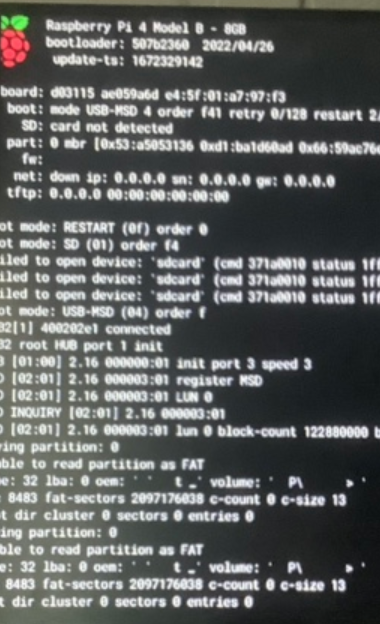
Late to the party, but you cannot use the RPi imager to write the SD card.
Use balenaEtcher (it's free) or similar instead.
1. Click on Flash from File and then locate the mobro_v12_3.img file and select it.
2. Select the target drive, make sure you select the drive letter for the SD Card Writer you are using.
3. Click on Flash and wait until the file writing is complete. Then wait until verification has been completed.
When all is done, remove the SD card and place it in your RPi and boot it up.
If you have the RPi Wireless or Wired network set to use a fixed IP address (via DHCP Reservation in your router), then type that IP Address into your browser instead of 192.168.4.1 as shown on the RPi screen.
You should now be able to configure the RPi to use your wireless network etc…
If you are unable to connect to the RPi it is most likely because your wireless settings have not yet been setup. Use a wired connection to setup with, then you can revert to using a wireless connection after completing the setup.
HTH