Monitor more than 1 PC?

Hi,
This might be more a feature request than a question.
I have the ModBros desktop app on 2 Windows PCs (1 for work, 1 for home). And I have 1 RPI4 connected to an LCD screen that sits on my desk.
Whenever I switch between using the 2 different PCs I browse to the config page on the RPI to switch the Pi to monitoring the right PC.
This obviously triggers a complete reboot of the RPI which takes a few minutes.
But it seems like this could be achieved without rebooting, just switching the Pi to point at the right PC and refresh the monitors.
Is there a quicker way of achieving this? (Happy to script it via SSH it needed)
(A really cool feature would be able to use the touch screen on my RPI to switch between the 2 PCs!)
Thanks
Simon
Hi @brewbag
Yeah, there's currently no easier way of doing this than what you've just described.
It's not ideal, but people monitoring multiple PCs (and regularly switching between them) with the same Raspberry Pi is a pretty niche use case. Hence we haven't really put much time towards it yet.
That's maybe something for a future version, but right now we have other things prioritized.
If you're able to script a bit though, you could do the following:
- Login via SSH (u: modbros, pw: modbros)
- Stop the running service: sudo service mobro stop
- In the file ‘/home/modbros/mobro-raspberrypi/config/mobro_config’ modify the discovery_key property and set it to the network name configured in the MoBro desktop app of the PC you want to monitor
- Restart the service: sudo service mobro restart
This way you should be able to switch between PCs without having to reboot.
Just note: since OverlayFS is enabled per default on our image, these changes will NOT be persisted. once you shutdown your Pi, any modifications you made will be gone again!
If you know the IP addresses of your two PCs you could also go the alternative route and instead of using our image, just utilizing a browser on a standard Raspberry Pi OS install. More on that here.
This way you could switch between the PCs by just changing the URL, which you could also script pretty easily.
I have been able to achieve this with a RPI4 by using Node-red dashboard to display the two PC's sensor panels in side-by-side iframes. I very much hacked it together by trial/error and copy/paste while learning Node-red. I've also integrated some notification info from my Plex server.
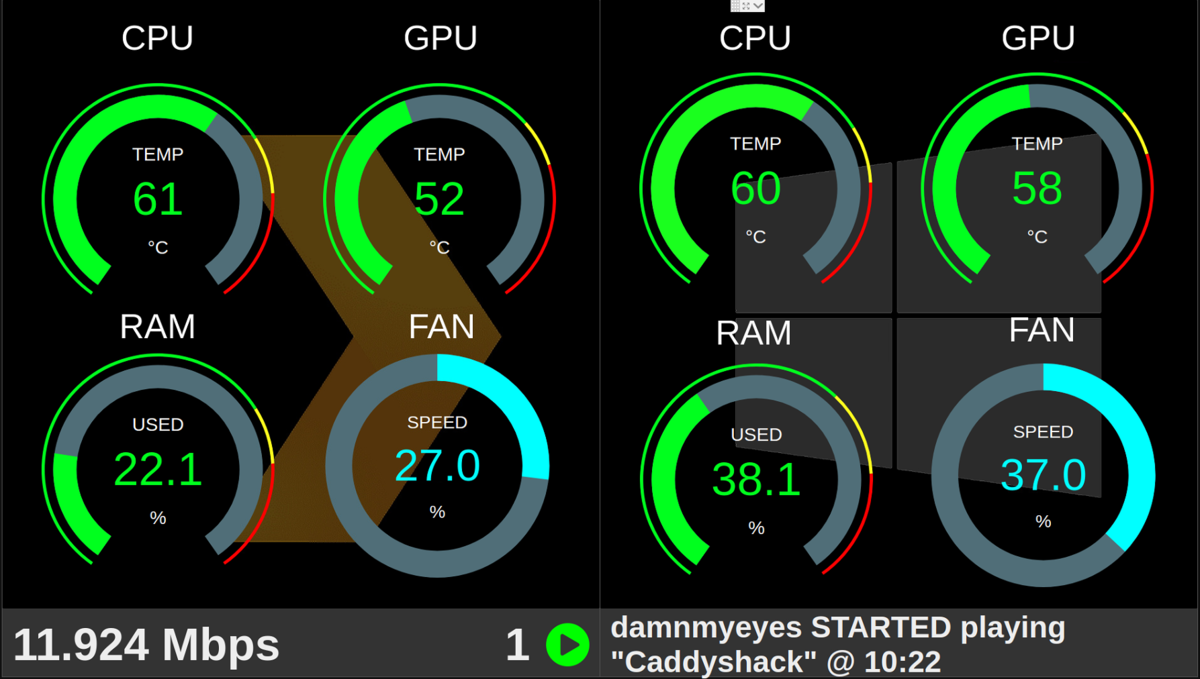
Hi @brewbag
Yeah, there's currently no easier way of doing this than what you've just described.
It's not ideal, but people monitoring multiple PCs (and regularly switching between them) with the same Raspberry Pi is a pretty niche use case. Hence we haven't really put much time towards it yet.
That's maybe something for a future version, but right now we have other things prioritized.
If you're able to script a bit though, you could do the following:
- Login via SSH (u: modbros, pw: modbros)
- Stop the running service: sudo service mobro stop
- In the file ‘/home/modbros/mobro-raspberrypi/config/mobro_config’ modify the discovery_key property and set it to the network name configured in the MoBro desktop app of the PC you want to monitor
- Restart the service: sudo service mobro restart
This way you should be able to switch between PCs without having to reboot.
Just note: since OverlayFS is enabled per default on our image, these changes will NOT be persisted. once you shutdown your Pi, any modifications you made will be gone again!
If you know the IP addresses of your two PCs you could also go the alternative route and instead of using our image, just utilizing a browser on a standard Raspberry Pi OS install. More on that here.
This way you could switch between the PCs by just changing the URL, which you could also script pretty easily.
Thanks for the tips, I will try one (or both) of your suggestions.
I have been able to achieve this with a RPI4 by using Node-red dashboard to display the two PC's sensor panels in side-by-side iframes. I very much hacked it together by trial/error and copy/paste while learning Node-red. I've also integrated some notification info from my Plex server.
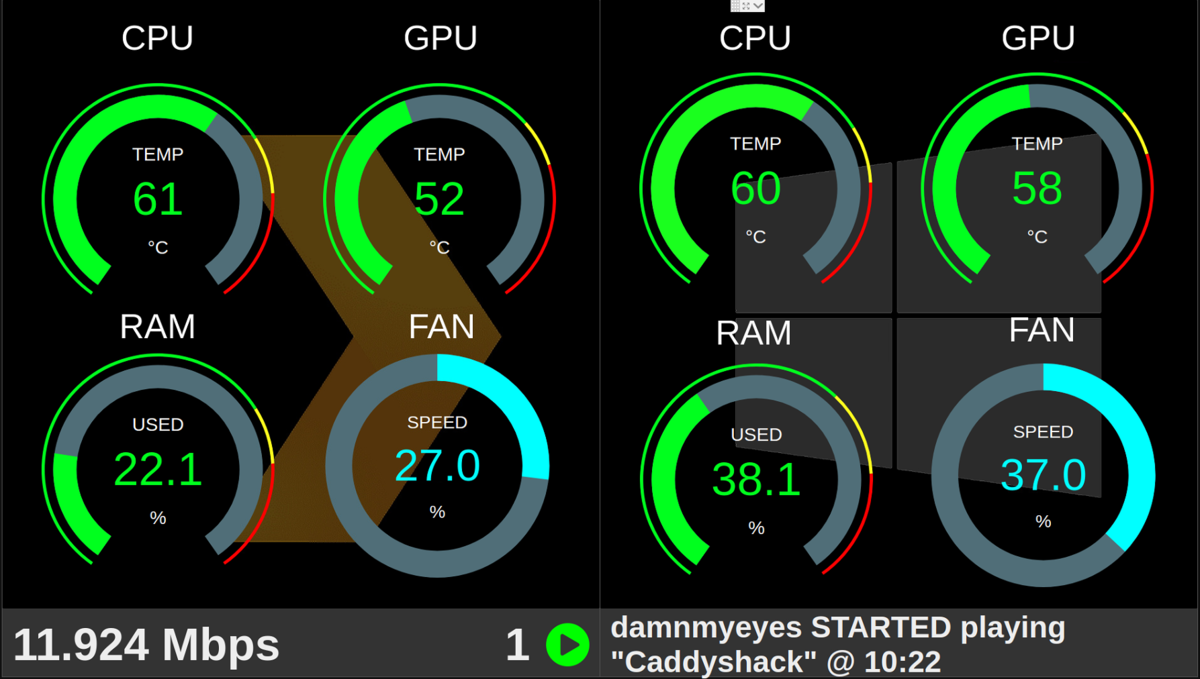
Thanks for that, will take a look at Node-Red!