Hello Everyone!
I am epicX. Today I released my first theme for MoBro. I hope you guys will like that.
Ui is fairly customizable and responsive as well.
If you love this theme then give me a star at least :D.
Repo - Here
Link - Download Now
Screenshots
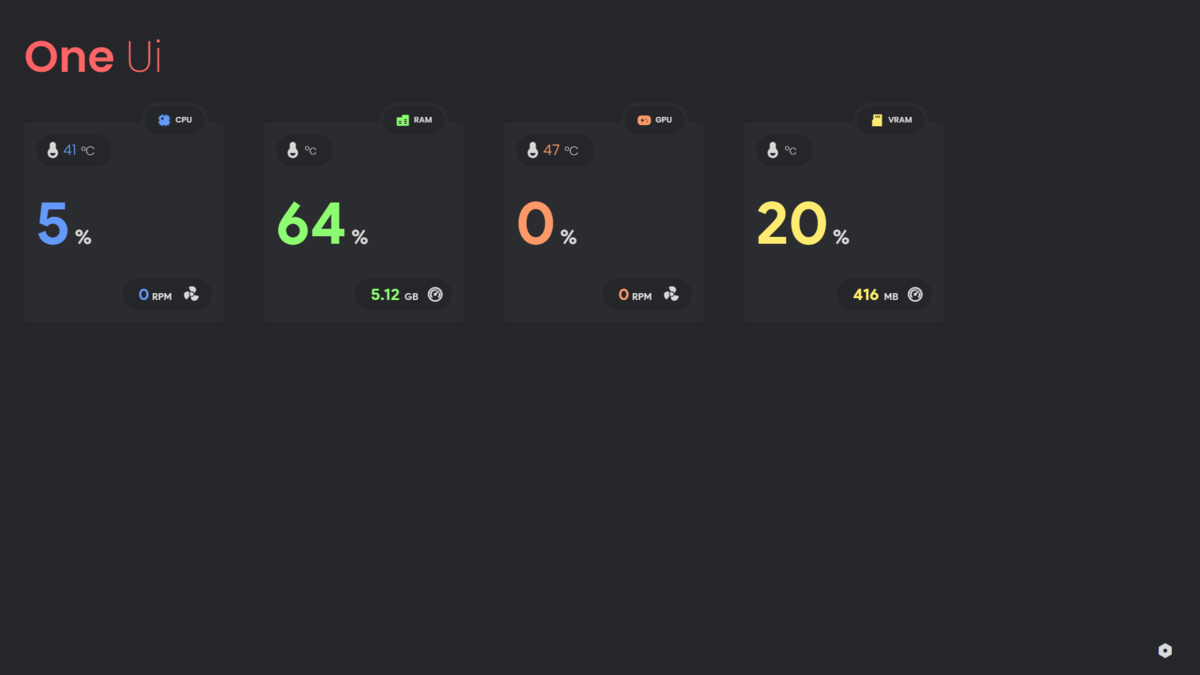
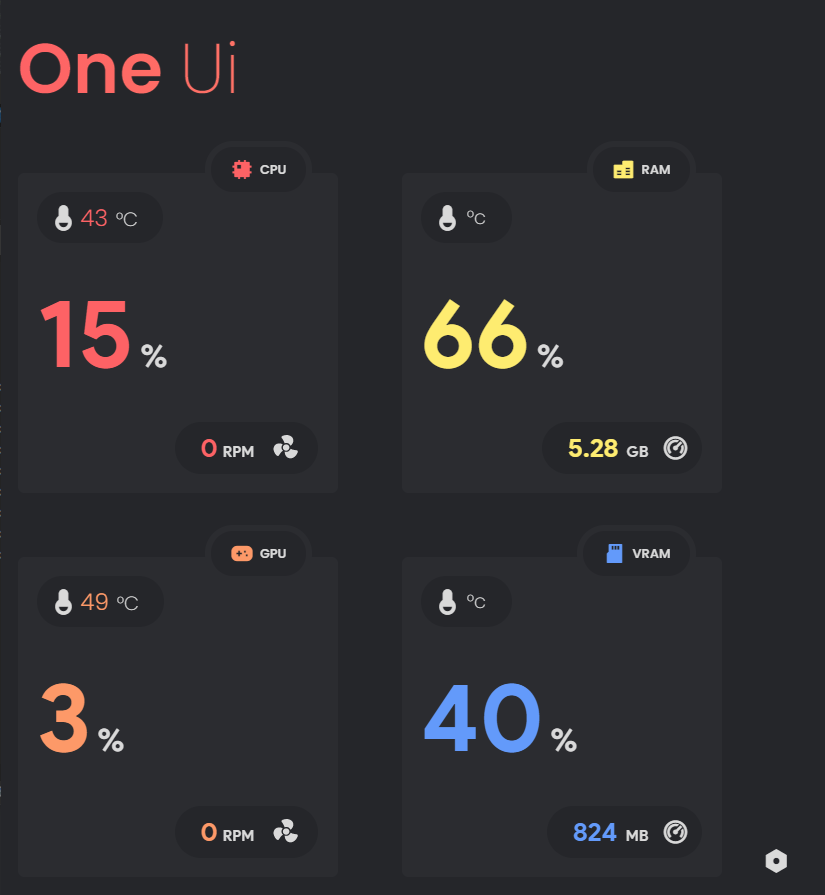
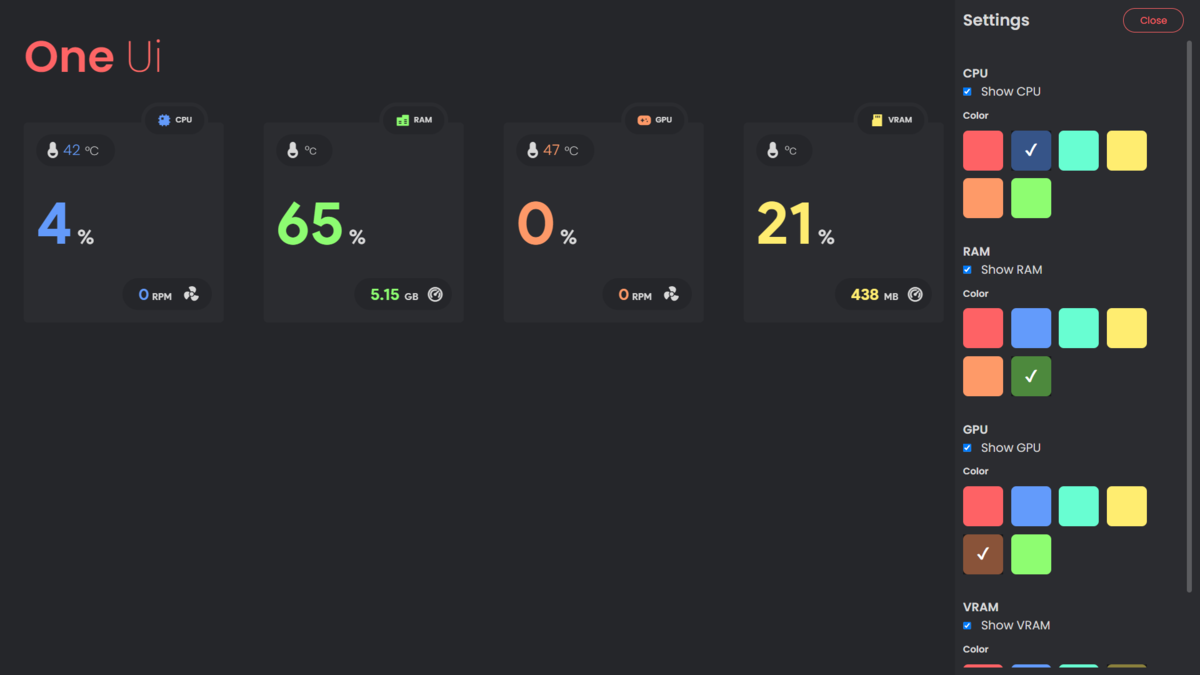
The Problem is RPi 3B+ 7 inch touochscreen, and all that is on display is CPU. Touch works even on the settings but there is no scaling onto the display. I can touch and scroll. Other than that.
The Problem is RPi 3B+ 7 inch touochscreen, and all that is on display is CPU. Touch works even on the settings but there is no scaling onto the display. I can touch and scroll. Other than that.
The Display is 3in x 5 in and 800x480. The other problem is logging into this Forum, but that is not your issue.
Mike13Foxtrot
The Display is 3in x 5 in and 800x480. The other problem is logging into this Forum, but that is not your issue.
Fixed scaling issue. Check this one .
Hey guys,
@epicX really nice theme - looks good! Thanks for putting in the work!
Looking forward to the integration into the sdk so that I can customize it for my pi as well?.
@Mike13F / @Mike13Foxtrot what's the issue with the login that you have? Do you want to create a new topic so we don't pollute this one or send me a message over on discord so we can fix that? ?
@epicX the scaling thingy worked, mostly cut off Vram at the bottom.
@GhosTz Yesterday signed on with G… if you notice 13F then 13Foxtrot…. when went to post it said verify age…then said name already in use…. did not do that tonight.
@GhosTz Yea. My next approach is to convert the theme using SDK.
@Mike13Foxtrot If you use header text then you can only show 3 tiles. But if you want to show all them, you have to hide the header from settings. Later I am thinking about to add two more tiles for Cpu Clock and GPU Clock.
Hi there,
Great theme!! Amazing!
I was just fiddling on your source code to find a way to add FPS instead of RAM. Made it on the json to add a theme_FPS to accept the Aida64 Misc RTSS FPS, but couldn't figure out how to add it to the script.js so I could use it on the html.
Is there any way you could make one with an FPS block?
Thanks in advance! :) Great Work!
@magnificent3 Can you share the channel data which you put into the theme config? After that I can implement fps into the theme.
@epicX here it goes:
{
"name": "theme_FPS",
"sources": "all",
"hardwaretype": "Misc",
"sensortype": "Misc",
"fallbackToFirstValue": false,
"extract": [{
"byLabel": [ {
"includes": "RTSS"
}
]
}]
}Thanks in advance! Great Design!
@magnificent3 thanks for supporting. Btw I have implemented fps in the boilerplate theme. Check this and report to me if fps is showing there or not. Also if you want to develop your own theme I will recommend you to use SDK. But if you want to develop using legacy then check this repo I have explained how you can use hardware infos. I have created some higher-level APIs so that anyone can easily create theme if they know a little bit about HTML CSS & JS.
thank you so much for your prompt reply.
I’ve tested with the boilerplate and couldn’t get the FPS as I get with dudhabar.
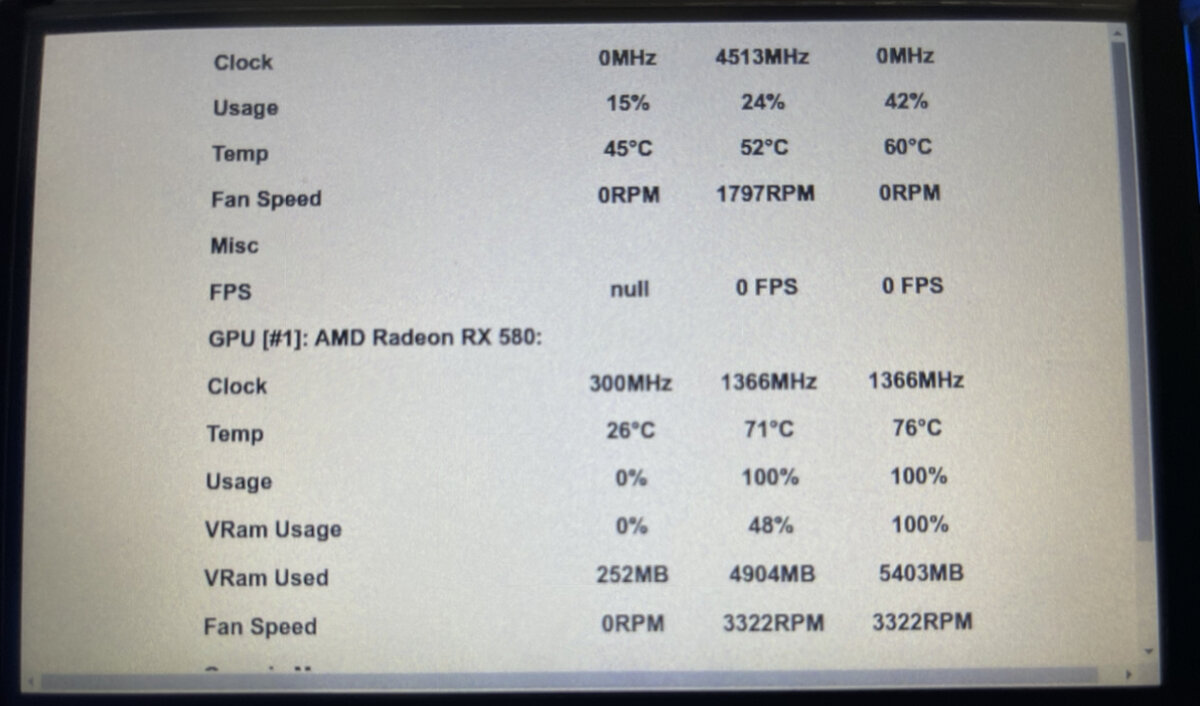
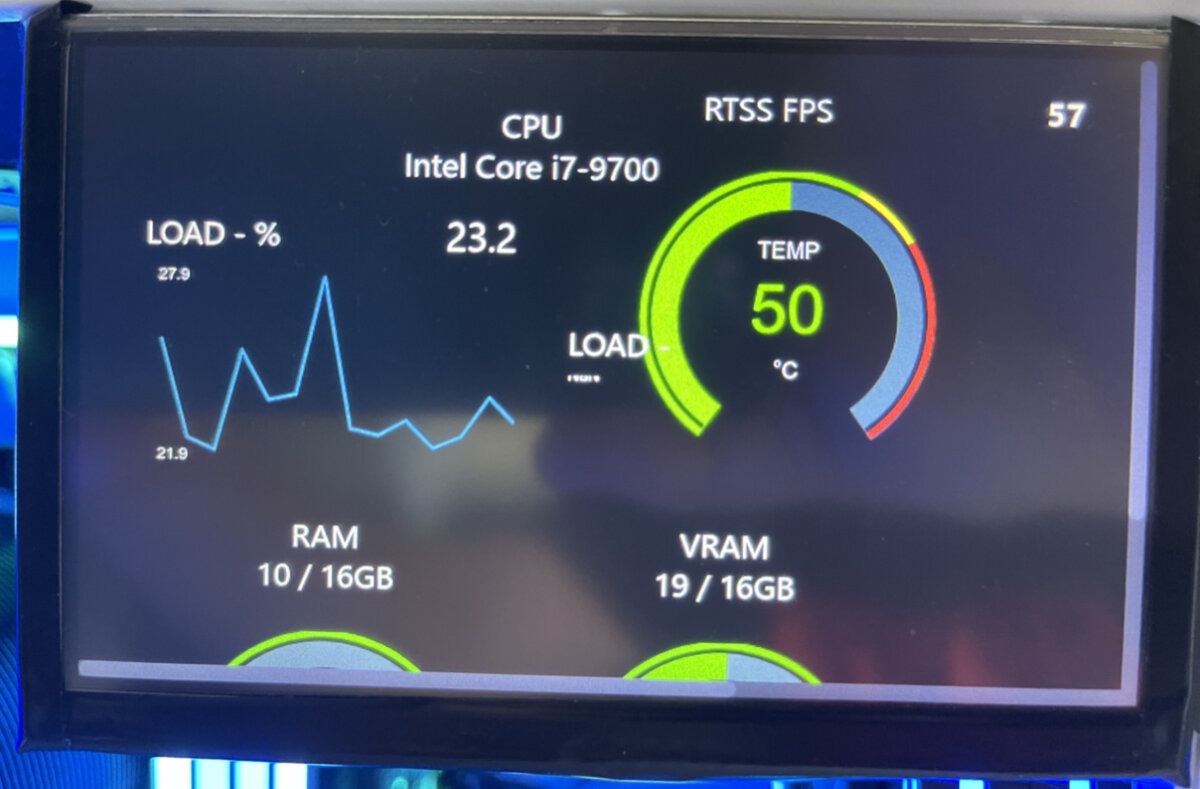
@epicX I've managed to make FPS work on boilerplate:
MobroSDK.addChannelListener("theme_FPS", (data) => {
if (data.payload) {
const { unit, value, min, max } = data.payload;
const nMin = min ? min : 0;
const nCurr = value ? value : 0;
const nMax = max ? max : 0;
const nUnit = unit ? unit : "FPS";
Hardware.update(Hardware.Misc.fps.unit, nUnit);
Hardware.set(Hardware.Misc.fps.min, nMin + nUnit, nMin);
Hardware.set(Hardware.Misc.fps.current, nCurr + nUnit, nCurr);
Hardware.set(Hardware.Misc.fps.max, nMax + nUnit, nMax);
onMisc_Fps();
}
});Can you adapt on the One legacy? I've tried to work it into the script but i might have ruined something and now I can't get it to work.
@magnificent3 I pushed an update. Its now working on my PC.
Here is the final result in an RPi LCD with 800x480 :)
Thank you so much for your help! Great Design!
PS: If anytime you can do the temperature a bit larger, that would be great :)

@magnificent3 Thanks :D I will try to improve temp and will inform you also.
epicX it is good to see mare people engaged into making themes for ModBros.
I really like your theme One, but I have a 5" display that is capable of a 800x480 resolution.
One thing you could add is a AM/PM clock to the display. It is interesting when you are playing a game and you don´t have a clock around and you don´t wanna get out of the game just to see the time.
