Powering your Raspberry Pi from your motherboard

Hi, I am about to buy a Pi 3B+ to install ModBro on and use it as a system status display. The only thing is, I don't want to run a power cable to a wall plug and would prefer to have the screen inside the case. How do you guys power the 3B+ from the motherboard and what kind of cables do you use? If it's relevant, I have the B550 Gaming Edge Wifi.
Hey @Flamingeyebrows,
great question - we've actually already thought of doing a video about that since that topic is sometimes pretty confusing.
To power the Raspberry Pi inside your case from your PC you have 3 options:
- Molex cable
In my opinion the Molex cable is the simplest solution because you don't have to worry about the shutdown of your raspberry. If you shut down your PC the power of the pi will automatically be cut. I found one that you can buy here but I've also already soldered a cable myself:
https://thepihut.com/products/micro-usb-male-to-4-pin-molex-socket-cable-0-5m

- Motherboard USB
The option that we've tried first and is thus explained in our first MoBro youtube video is the micro-USB to Motherboard USB cable that we bought over at Amazon. The important thing here is that depending on your Motherboard and BIOS settings the Raspberry Pi will still be powered by the PC and not shut down when your PC shuts down. If you don't want that you can go into the BIOS and activate the ErP Settings.
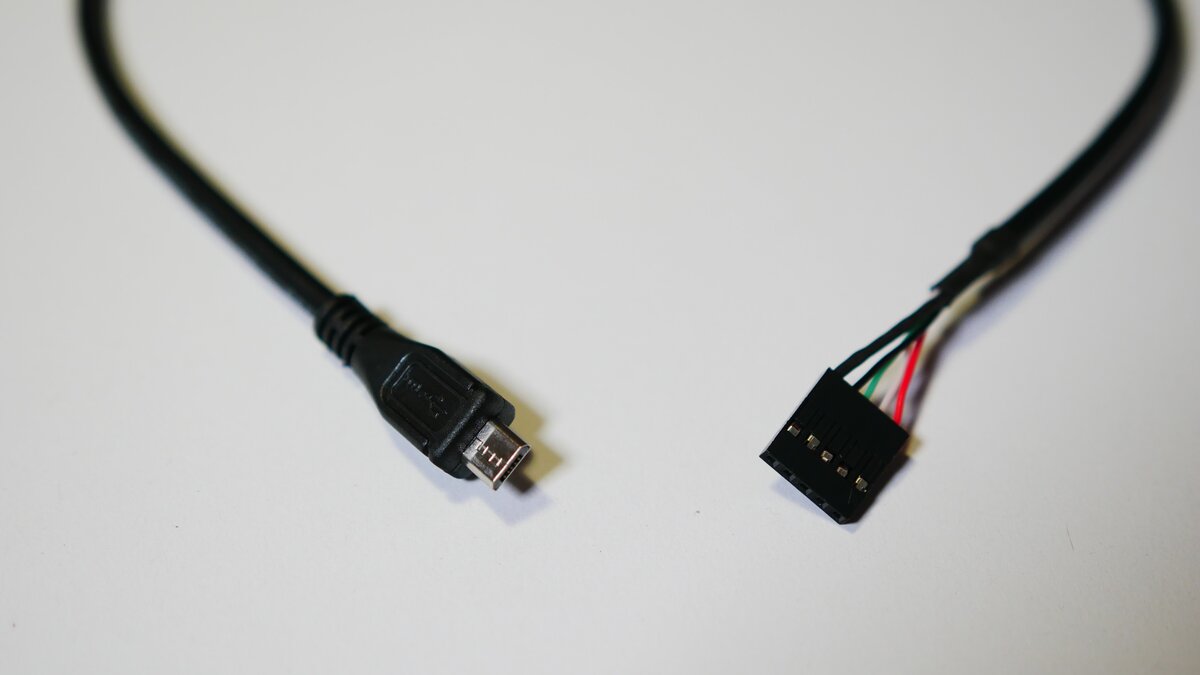
- SATA-Power cable
another solution would be a SATA-Power to micro-USB cable. But these cables are very hard to find.
Hope that helps,
Mike
Perfect topic for me ! I've been looking everywhere and all I see is micro usb … Bought the pi 4 on sale at microcenter … And its type C with recommendation for 3A 5V … Picture below shows the recommended one. Did you guys find any for psu/motherboard? Thanks in advance !
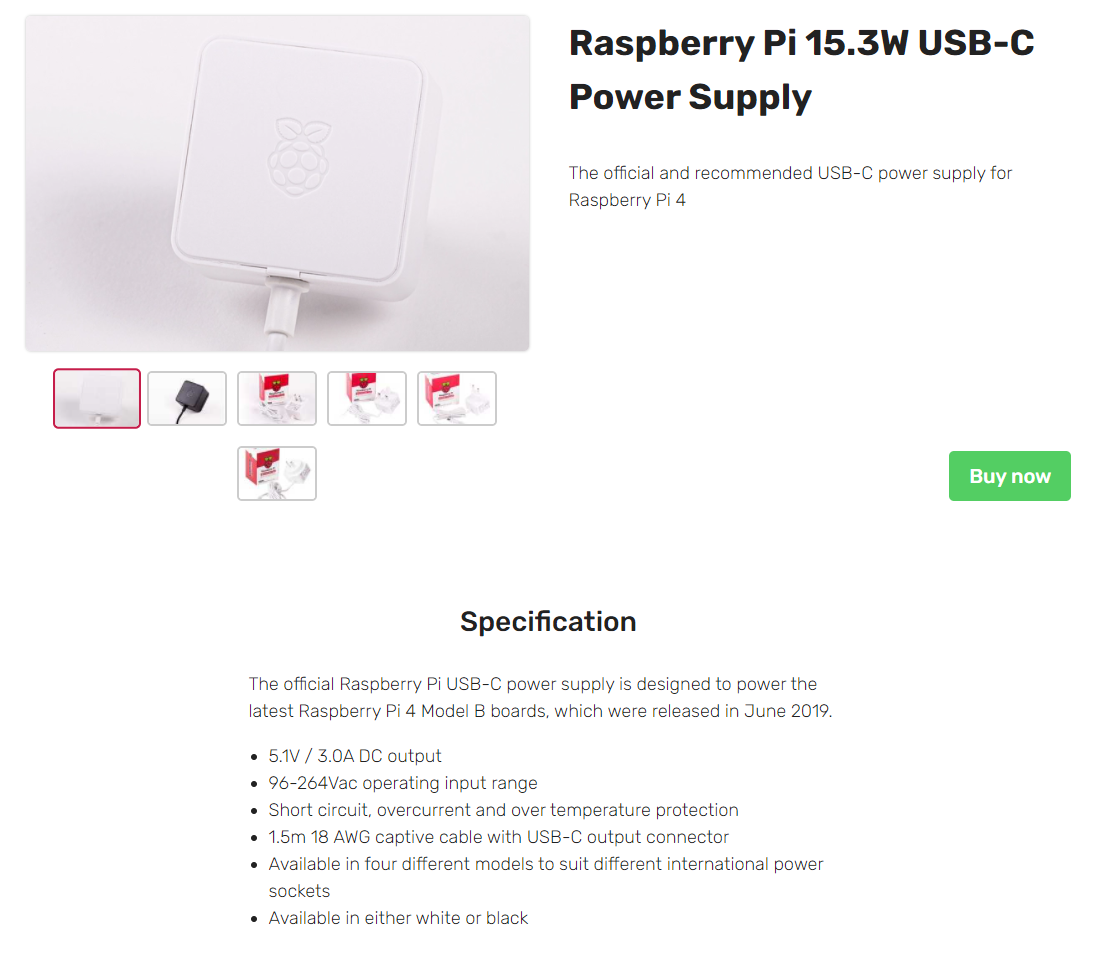
Hey @Vinhal!
Yeah, I've already noticed that too. There is nothing to be found for MOLEX or Motherboard USB to USB Type-C.
My suggestion would be to use the Molex to (micro)USB and then just plug in a converter like that.
Awesome @GhosTz ! Will try that out and it should work just fine then. Thanks for the tip .
@GhosTz Hi, sorry but follow up question. I notice that in your orginal video I can also use a Raspberry pi zero w. Is there disadvantages of doing that instead of the 3 B+? And can I still power it off a micro usb to molex cable.
@Flamingeyebrows yes you're fine using a Pi Zero W
It comes with some minor limitations though, which we listed here: https://www.mod-bros.com/en/faq/mobro/raspberry/supported-hardware
Just scroll down to the Pi Zero (W) Limitations part
And yes of course you can also use a micro usb to molex cable. If it's good enough for a Pi 3 B+, it will also be enough for a Zero W ;)
Hi!
I tried to connect the PI 3B through the GPIO (there is no room for using the mUSB) directly to the pins of the internal USB2 connector of the motherboard but I get the “low voltage” lightning on the screen :(
The same happens when I connect through the GPIO to an external USB port of the MB.
But when I connect through the GPIO to an external USB power supply it's good.
Do You have any idea?
Hi @ragmaxone
your motherboard USB ports can't provide enough current for a Pi 3B and a screen.
The official recommendation for the Pi 3B is 2.5A
Standard USB 3.0 ports are normally only spec'd for 0.9A which isn't enough.
Your USB power supply is likely rated for well above those 0.9A and that's why all is good while using that.
You could use a Molex cable like the one posted above by GhosTz, which directly connects to your PCs power supply and therefore should definitely be capable of handling your Pi.
If you strictly want to connect to the internal USB header you could switch to using a Pi Zero instead which doesn't require that much power. It's gonna be quite a bit slower though compared to the Pi 3!
Thanks.
Problem with the molex is that the case is a NZXT H1. I'll think of something :)