Reduce time between "not found" and screensaver

Hi there!
When I start up on my non windows mode I would like for the mobro on the pi not to take so much time between the “not found” and the screensaver showing up.
Is it possible? How can I change that?
Thanks in advance! Keep up the great work!
Ah yeah, in that specific case it takes longer than usual to open the screensaver.
I've only always tested screensavers with a successful connection that then drops away, never when booting up the Pi.
But I've just had a look at the code and the fix seems pretty simple.
In the mobro.sh file (located under /home/modbros/mobro-raspberrypi/service/mobro.sh), make the following changes:
- Move the ‘check_screensaver’ function above the ‘service_discovery’ one (no changes to the function itself)
- Then just add the additional ‘check_screensaver’ calls to line 401and 493 as shown below
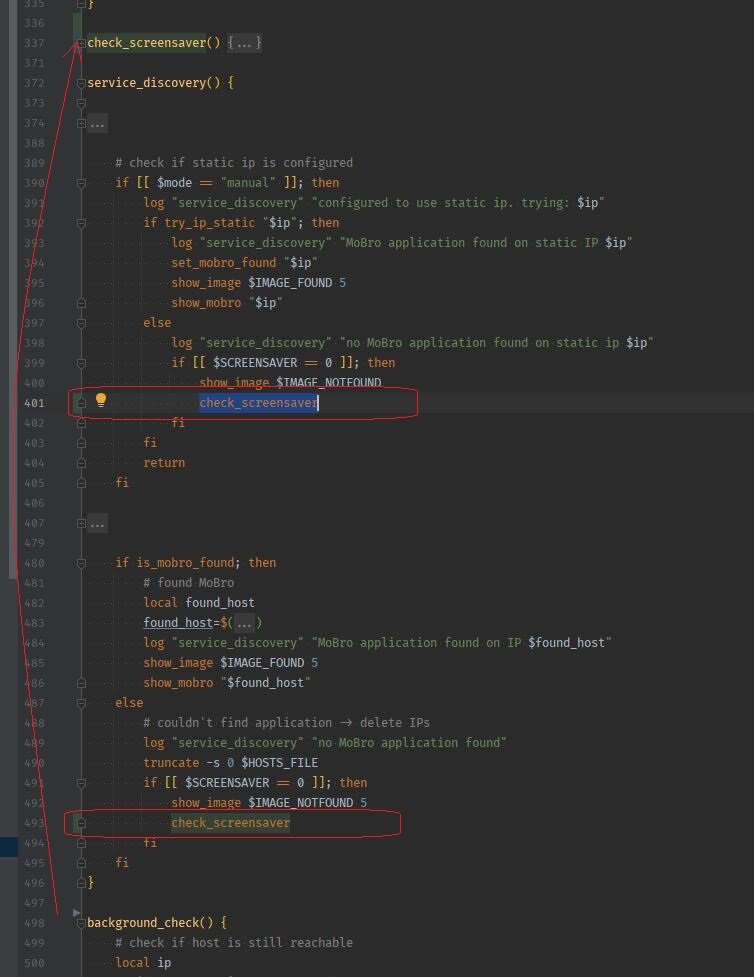
That should speed up the time until the screensaver is shown by over a minute.
Would be nice if you could report back whether that works for you. If yes, I'll include that fix for the next version of the image.
Amazing! That did the trick.
Thank you so much for your help!
Would be great if you would include a tweak that would remove the verbose from the pi boot and add an image. I've done that through some tweaks to the boot config on the pi but would be nice if that was an option on the setup. But that is just some wishful thinking since, right now, it jusk works fine :)
Thank you for your amazing work and help!
Glad to hear :)
Are you using the most recent version of the image?
Because this image here should actually already be displayed as a splashscreen instead of the console log on boot.
If that's not the case for you, there must be something wrong. Did you install a display driver that maybe altered the cmdline.txt and thereby removed some entries?
I'm on V12 and not on V12.1
Is there a way to update without reflashing the sd card?
No, sadly there is not :/
Updatability is one of the big TODOs that are still open..
But I actually added that in V12, so no need to update for that.
Did you install a display driver?
Because those driver scripts often just radically change the configuration with no regard to any custom settings that were set before...