USB WIFI ADAPTER

I tried to use a usb adapter on my raspberry zero withou wifi. But keeps restarting.
Hi @ulchin
do you see anything on the screen before it restarts?
It sound like it's most likely due to it failing to open the wifi configuration hotspot.
As we outlined on the page here, we can't guarantee that a wifi dongle will work and we also don't test that configuration.
There are simply too many different wifi dongles out there…
i'm using a wifi adapter for a raspberry zero and it's says creating a wifi hotspot and just reestart.
The same wifi adapter works in dietpi when I predetermine the wifi configuration inside the config.txt
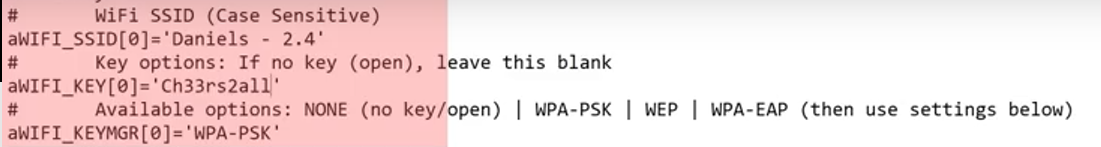
If there was a way to configure the wifi network in the txt file on the mobro memory card it would be amazing
In this case it definitely sounds like the service fails to create a configuration hotspot, as it will restart after it failed a few times.
Now the wifi adapter most likely works, yes.
But unfortunately that doesn't mean that the code we are using to create the hotspot will work with that specific model.
What you could try is to manually create the following configuration file on the sd card.
In Windows, a separate ‘mobro’ partition should show up, where you put this file as mobro-config
localization_country=AT
network_mode=wifi
network_ssid=
network_pw=
network_wpa=
network_hidden=0
discovery_mode=auto
discovery_key=mobro
discovery_ip=
Just fill in your Locale, SSID and wifi password.
You can leave the wpa setting empty (=default).
This way the Pi shouldn't try to create the configuration hotspot, but automatically apply the given configuration.
Just note that due to the use of OverlayFS the PI will reboot twice to actually apply that config, so give it some time.
If this works and the Pi successfully connects to your wifi network, you can then access the configuration page by just typing the IP into your browser.