Using a Pimoroni HyperPixel 4.0 Screen?

Hey Everyone,
I'm new here and trying to setup my first MoBro using a Pi3 B+ and a Pimoroni HyperPixel 4.0 display. I cant seem to get the display to function through the Setup Wizard so I'm wondering if there's extra steps I'm missing? I've tried the whole list for the correct number of pixels (800x480) but i can not get it to display. Using HDMI works fine and the monito looks great, but i need it to be on the 4inch display as its going to be built into the case.
Please can someone offer some insight, TIA
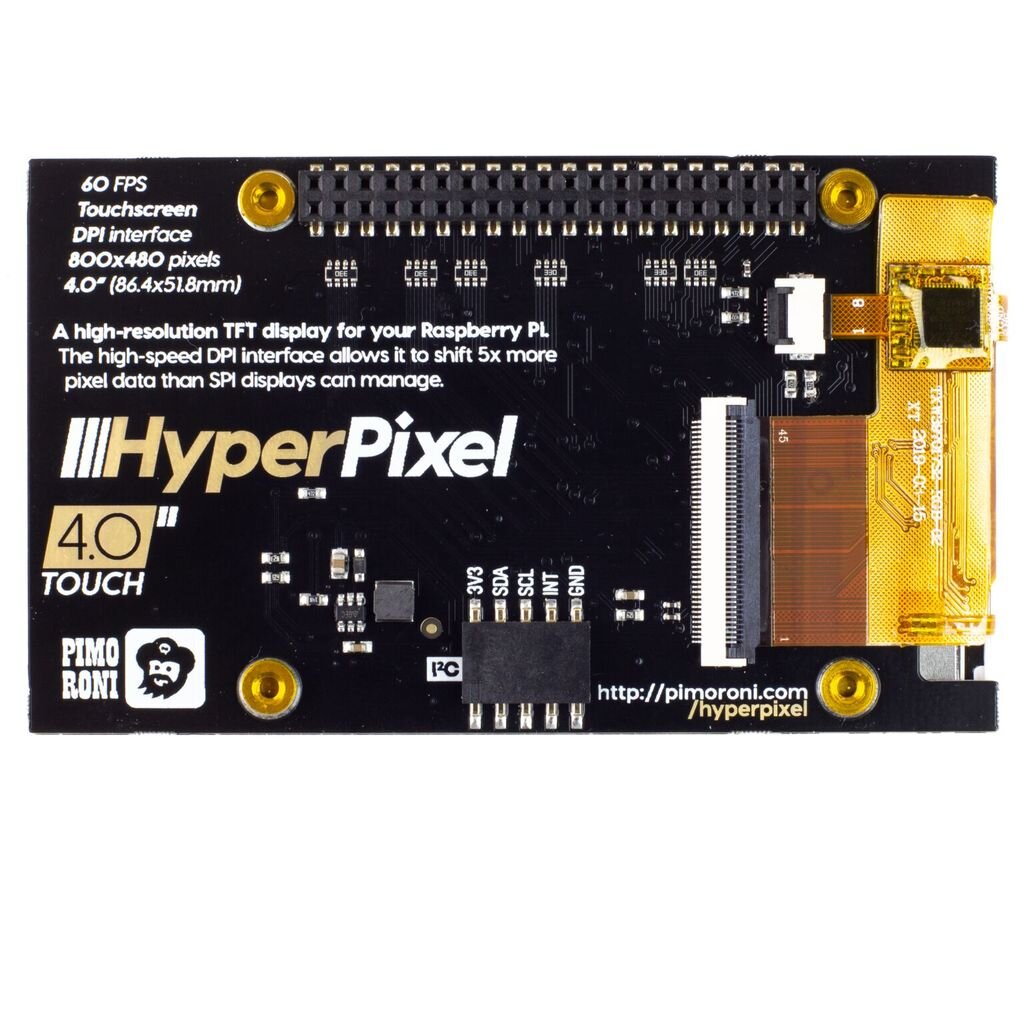
Hi @Winteriscoming18
the required driver for the HyperPixel screen is not yet included on our image, so you can't install it from the configuration wizard
you will have to install the required driver manually as described on the store page here under ‘Software’
basically you just have to run:
curl https://get.pimoroni.com/hyperpixel4 | bashThanks for the info. I'm new to the Pi also so I'm a little confused. Can I open a terminal directly on the Mobro installation or will I have to install Raspbian, install the driver then swap the SD cards?? I didn't think the Pi could store any files without the SD card so Im unsure of how to proceed. Will I have to dual boot? If so that fails my project entirely as I don't want to have to open my PC case every time I want to load the hardware monitor
Would you guys be able to add the drivers to your repository? I feel that it would be a boom to your company to do so. These screens are superior quality, the colors are brilloant and 60fps too!
As a side note, I have downloaded the driver file to my PC. Is there a location on the SD card that I can place it or does it have to be installed via terminal?
Our custom image is basically just Raspian, but pre-configured by us and everything that's required for MoBro already installed
So you can just connect to it via SSH and install the display driver as you would do on a regular Raspian install (user: modbros, pw: modbros)
I will have to have a look at the actual driver scripts. If they are not too specific we can certainly add them to our image
But as I said, I'll have to check first and can't promise anything as I also don't have a HyperPixel display to test
But I'll have a look at it :)
And yes you will have to install the display driver via terminal, copying the file onto the sd card is not enough
Ok, ive managed to start the process. I've got into the terminal and i keep hitting walls. I've managed to use the Config tool to enable SSH but i cant use the terminal at all either on the Pi or via SSH on Windows 10 to install the required driver;
on Pi i enter curl https://get.pimoroni.com/hyperpixel4 | bash
and i am met with an error
curl: (1) Protocol “htpps” not supported or disabled in Libcurl
On Win10 i use Command Prompt to connect to the Pi using;
ssh pi@ then the IP
I get asked for the password and it always says the password is incorrect. You said the Default is ‘modbros’ but that didn't work so i tried raspberry, that also didn't work. I went back to the RasPi Config tool and changed the user password to something else., retried from the start on Win10 and it continued to tell me the password was incorrect.
I have tried on 2 diffrerent Pi3 B+ with 2 different SD cards imaged fresh with v11_1 and hit the same walls
I'm a newbie and still trying to get my head around it all so can you see what i am doing wrong?
no need to enable SSH, it's enabled on our image by default :)
by calling ‘ssh pi@ then the IP’ you are trying to login as the user ‘pi’. this user doesn't exist on our image, so the password will always be wrong
as stated above, the default user for our image is ‘modbros’ with password ‘modbros’
so you will have to execute ‘ssh modbros@IP’ followed by ‘modbros’ as password to login to our image
I have just tried that script and was not successful. i encountered this error;
C:\Users\Luke>ssh modbros@<ip>
ssh: Could not resolve hostname ip: No such host is known.
whereas before at least it was establishing the device and asking for a password
is the Raspberry Pi connected to your network and are you sure you are using the correct IP address when trying to connect?