I'm loving my new Hardware screen. I have a BIG space in the middle waiting to be able to have my FPS count; other than using Aida64, is there any way/soon to be released way of having this? Its the final piece of the puzzle
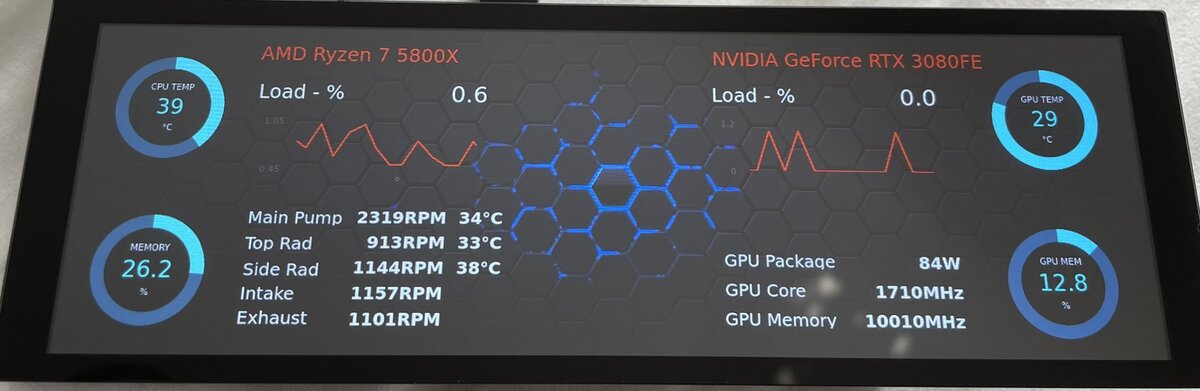
Hi,
Just set up this software today, had the same question and after some digging found the best way was to use RTSS Rivatuner Statistics Server and HWINFO64. Two extra biots of sofware to install and download and and seen some reports of RTSS not playing well with some games but so far so good here.
The last 4 fan values are still proving a challage as they are controlled by Corsair iCUE and Commander Pro and that program hates to share its data with anyone!
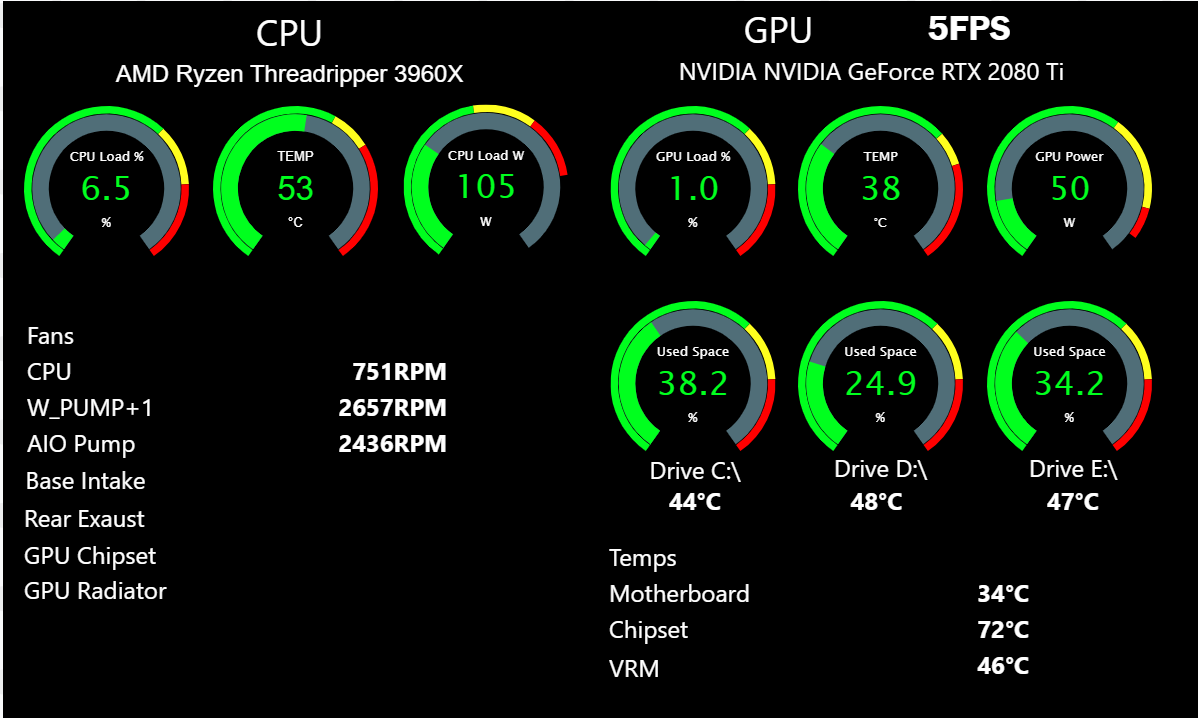
I have RTSS and HWinfo, but when I go to add FPS on the screen, there is no option to add it.
I‘m intrigued how you managed it?
Hi,
Did nothing special, HWINFO64 setup as described on this site here, stright install of RTSS.
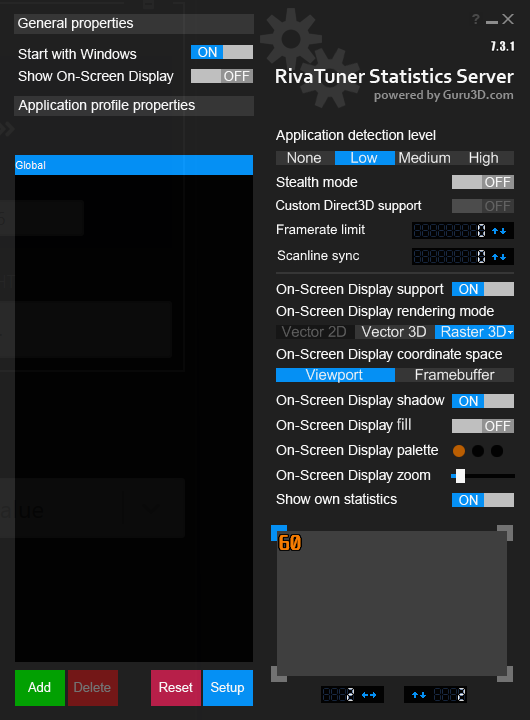
Check RTSS is listed in HWINFO64 sensors, have heard RTSS must start before HWINFO64 and may need to be a delay, I have not had to tweak any settings though..
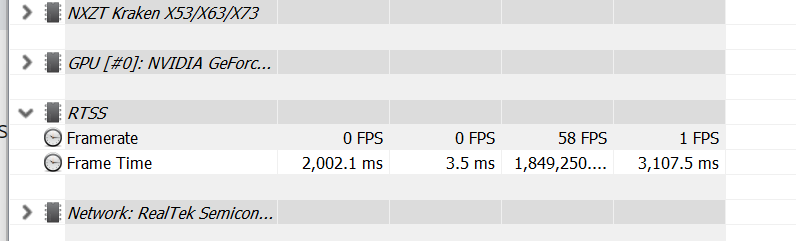
To my screen I added a ‘Basic Value’ widget with Source=HWIFO64, Hardware Type=MISC, Sensor Value=Framerate.
That was it, hope the above helps.
I love this layout. I'm building one now how did you do this. Can you help me on this? Did you get the FPS to work? What monitor did you use for this?
