No Picture after configurate Pi Image V12

Hi Guys,
after i flash the new V12 on my SD Card (new 16GB, also testet with some others!) and configurate the Setup (No Changes in the new added Optionmenü), i got no Image back after Reboot. I use a Pi Model 3 B+. My 7" Touch Display just light up a moment, show the message “no signal” and turn down. After that, i got no other reactions. Same on a second Device. Is this a common bug?
I use this Display:
https://smile.amazon.de/gp/product/B07QKT6L58/ref=ppx_yo_dt_b_search_asin_title?ie=UTF8&psc=1
EDIT: I use the WiFi Connection as before.
And in addition, with V11_1 i noticed, that the Pi gets extremly warm until it slow or shut down by his own heat. Also testet with several Pi 3. Also normal?
Regards
Mario
Hi @MBo
I haven't heard of this issue yet, so first off thanks for reporting!
do you have an image before you apply the configuration?
and I guess you didn't select any display driver or screen rotation, right?
also how long did you wait after the reboot?
because with v12 the Pi should normally reboot twice to apply the new configuration
Regarding the temperature:
yes, depending on the theme the Pi can get a bit warm. but normally not to the point that it overheats or shut's down.
do you use a heatsink?
and where is your Pi located? like, does it get at least some airflow for cooling or is it completely sealed off?
Good evening Seraksab,
yeah, befor i confirm the configuration i got a normal image on my screen. Also i just select the HDMI driver (Ribboncable etc). And no rotation. After confirming i waited more than a hour. In second and third try as well.
I think its only the display delivery. I find the Pi in my Fritzbox with the option Website, and as well in the Modbro Desktop App. So the Pi should be working.
With Build 11_1 i got my Screen image back.
To the temperature:
since i brought to you the Idea of dubbadhar, i use these theme. As well as i use my Pi with this heatsink:
https://smile.amazon.de/gp/product/B07KPFPFCK/ref=ppx_yo_dt_b_asin_title_o08_s01?ie=UTF8&psc=1
it hangs under my desk with some airflow. As well as with the little heatsinks it gets sometimes realy hot.
regards
MBo
Alright, so I've now tested on my Pi 3 B+ with a screen attached over the ribbon cable and also connected via Wifi
In my case everything works as expected though..
But you said the Pi still connects to your network and you can find it
If that's the case, could you please flash the image again, apply the configuration and then wait a few minutes
Once it's connected to your network again (and in an ideal case also shows up in the MoBro desktop app), check for its IP address and then open ‘[IP_ADDRESS]/api/log’ in a browser
Would be nice if you could share that log file with me that you get back, so I can take a closer look
Hi Seraksab,
i testet a few things arround today. First i changed the HDMI Cable, then using another Pi. After i didnt get any image (after a new flash of the SD Card as well) i testet the Screen with my Laptop → got an image on it. Using the Pi with my Desktop Monitor → getting an image as well, stick back to my little Monitor→ get an image (Yippi!). After Reboot, (PC and Pi) nothing, Blackscreen. it also mades no difference between sticking the USB connection for the touchfunctionability in or not. With V11_1 → getting an Image on both, exat at first boot and after configuration as well. In addition, you get the logfiles of befor i flashed the SD Card and after the new flash of today. I send them in separat posts.
Befor i flashed the SD Card:
28.05.21 16:16:45 [0][25][0x0][startup] starting service
28.05.21 16:16:45 [0][25][0x0][startup] Pi Model: Raspberry Pi 3 Model B Plus Rev 1.3
28.05.21 16:16:46 [0][25][0x0][startup] Version: 12
28.05.21 16:16:46 [0][24][0x0][startup] disabling services: dnsmasq, hostapd
Synchronizing state of dnsmasq.service with SysV service script with /lib/systemd/systemd-sysv-install.
Executing: /lib/systemd/systemd-sysv-install disable dnsmasq
Synchronizing state of hostapd.service with SysV service script with /lib/systemd/systemd-sysv-install.
Executing: /lib/systemd/systemd-sysv-install disable hostapd
Unit /etc/systemd/system/hostapd.service is masked, ignoring.
28.05.21 16:16:50 [0][26][0x0][startup] starting x server
X.Org X Server 1.20.4
X Protocol Version 11, Revision 0
Build Operating System: Linux 5.10.17-v8+ aarch64 Raspbian
Current Operating System: Linux mobro-raspberrypi 5.10.17-v7+ #1414 SMP Fri Apr 30 13:18:35 BST 2021 armv7l
Kernel command line: coherent_pool=1M 8250.nr_uarts=1 snd_bcm2835.enable_compat_alsa=0 snd_bcm2835.enable_hdmi=1 bcm2708_fb.fbwidth=720 bcm2708_fb.fbheight=480 bcm2708_fb.fbswap=1 vc_mem.mem_base=0x3ec00000 vc_mem.mem_size=0x40000000 boot=overlay console=tty3 root=/dev/mmcblk0p2 rootfstype=ext4 elevator=deadline rootwait consoleblank=0 logo.nologo quiet fastboot noswap
Build Date: 19 April 2021 03:23:36PM
xorg-server 2:1.20.4-1+rpt3+deb10u3 (https://www.debian.org/support)
Current version of pixman: 0.36.0
Before reporting problems, check http://wiki.x.org
to make sure that you have the latest version.
Markers: (--) probed, (**) from config file, (==) default setting,
(++) from command line, (!!) notice, (II) informational,
(WW) warning, (EE) error, (NI) not implemented, (??) unknown.
(==) Log file: "/var/log/Xorg.0.log", Time: Fri May 28 16:16:50 2021
(==) Using system config directory "/usr/share/X11/xorg.conf.d"
modprobe: FATAL: Module g2d_23 not found in directory /lib/modules/5.10.17-v7+
28.05.21 16:16:54 [0][25][0x0][config_boot] skipping - no config to apply
28.05.21 16:16:54 [0][25][0x0][startup] disable blank screen
28.05.21 16:16:54 [0][25][0x0][feh] switching to image /home/modbros/mobro-raspberrypi/resources/splashscreen.png
28.05.21 16:17:01 [0][25][0x0][startup] network mode set to wifi
28.05.21 16:17:01 [0][25][0x0][startup] unblocking wifi interface
28.05.21 16:17:01 [0][25][0x0][helper] stopping process: feh
28.05.21 16:17:02 [0][26][0x0][feh] switching to image /home/modbros/mobro-raspberrypi/resources/connectwifi.png
28.05.21 16:17:03 [0][25][0x0][startup] waiting for wifi connection to 'SBW8'...
28.05.21 16:17:08 [0][25][0x0][startup] connected to wifi network 'SBW8'
28.05.21 16:17:08 [0][24][0x0][helper] stopping process: feh
28.05.21 16:17:08 [0][26][0x0][feh] switching to image /home/modbros/mobro-raspberrypi/resources/wifisuccess.png
28.05.21 16:17:11 [0][25][0x0][helper] stopping process: feh
28.05.21 16:17:11 [0][25][0x0][feh] switching to image /home/modbros/mobro-raspberrypi/resources/discovery.png
28.05.21 16:17:13 [0][25][0x0][service_discovery] configured to automatic discovery using connection key
28.05.21 16:17:14 [0][25][0x0][service_discovery] checking previous host on 192.168.178.33 with key 'mobroSchreibtisch'
28.05.21 16:17:14 [0][26][0x0][service_discovery] MoBro application found on IP 192.168.178.33
28.05.21 16:17:14 [0][26][0x0][helper] stopping process: feh
28.05.21 16:17:14 [0][26][0x0][feh] switching to image /home/modbros/mobro-raspberrypi/resources/found.png
10.07.21 08:53:25 [0][27][0x0][helper] stopping process: feh
10.07.21 08:53:25 [0][27][0x0][chromium] switching to: 'http://192.168.178.33:42100?version=12&uuid=00000000cc9dcc42&resolution=720x480&device=pi&name=Raspberry Pi 3 Model B Plus Rev 1.3'
10.07.21 08:53:25 [0][27][0x0][helper] waiting for chromium to become available..
dpkg-query: no packages found matching bluealsa
10.07.21 08:53:28 [0][27][0x0][helper] waiting for chromium to become available..
10.07.21 08:53:31 [0][26][0x0][helper] waiting for chromium to become available..
libEGL warning: DRI2: failed to authenticate
[1193:1289:0710/085334.376980:ERROR:bus.cc(393)] Failed to connect to the bus: Could not parse server address: Unknown address type (examples of valid types are "tcp" and on UNIX "unix")
[1193:1289:0710/085334.377365:ERROR:bus.cc(393)] Failed to connect to the bus: Could not parse server address: Unknown address type (examples of valid types are "tcp" and on UNIX "unix")
[1282:1282:0710/085334.896900:ERROR:viz_main_impl.cc(150)] Exiting GPU process due to errors during initialization
10.07.21 08:53:34 [0][27][0x0][helper] waiting for chromium to become available..
[1193:1289:0710/085334.967935:ERROR:bus.cc(393)] Failed to connect to the bus: Could not parse server address: Unknown address type (examples of valid types are "tcp" and on UNIX "unix")
[1193:1289:0710/085334.968100:ERROR:bus.cc(393)] Failed to connect to the bus: Could not parse server address: Unknown address type (examples of valid types are "tcp" and on UNIX "unix")
[1193:1349:0710/085335.656037:ERROR:object_proxy.cc(621)] Failed to call method: org.freedesktop.DBus.Properties.Get: object_path= /org/freedesktop/UPower: org.freedesktop.DBus.Error.ServiceUnknown: The name org.freedesktop.UPower was not provided by any .service files
[1193:1349:0710/085335.657211:ERROR:object_proxy.cc(621)] Failed to call method: org.freedesktop.UPower.GetDisplayDevice: object_path= /org/freedesktop/UPower: org.freedesktop.DBus.Error.ServiceUnknown: The name org.freedesktop.UPower was not provided by any .service files
[1193:1349:0710/085335.658315:ERROR:object_proxy.cc(621)] Failed to call method: org.freedesktop.UPower.EnumerateDevices: object_path= /org/freedesktop/UPower: org.freedesktop.DBus.Error.ServiceUnknown: The name org.freedesktop.UPower was not provided by any .service files
10.07.21 08:53:37 [0][27][0x0][main] Entering main loop
[1193:1249:0710/085412.001493:ERROR:udev_watcher.cc(97)] Failed to begin udev enumeration.
10.07.21 08:54:38 [1][27][0x0][background_check] MoBro on 192.168.178.33 reachable
10.07.21 08:55:38 [2][28][0x0][background_check] MoBro on 192.168.178.33 reachable
10.07.21 08:56:38 [3][28][0x0][background_check] MoBro on 192.168.178.33 reachable
10.07.21 08:57:38 [4][28][0x0][background_check] MoBro on 192.168.178.33 reachable
10.07.21 08:58:38 [5][28][0x0][background_check] MoBro on 192.168.178.33 reachable
10.07.21 08:59:39 [6][30][0x0][background_check] MoBro on 192.168.178.33 reachable
10.07.21 09:00:39 [7][31][0x0][background_check] MoBro on 192.168.178.33 reachable
10.07.21 09:01:39 [8][31][0x0][background_check] MoBro on 192.168.178.33 reachable
10.07.21 09:02:39 [9][31][0x0][background_check] MoBro on 192.168.178.33 reachable
10.07.21 09:03:39 [10][31][0x0][background_check] MoBro on 192.168.178.33 reachable
NOTE: This Message repeats every minute.After i flashed the SD Card:
28.05.21 16:11:05 [0][54][0x0][startup] starting service
28.05.21 16:11:05 [0][55][0x0][startup] Pi Model: Raspberry Pi 3 Model B Rev 1.2
28.05.21 16:11:05 [0][55][0x0][startup] Version: 12
28.05.21 16:11:05 [0][56][0x0][startup] disabling services: dnsmasq, hostapd
Synchronizing state of dnsmasq.service with SysV service script with /lib/systemd/systemd-sysv-install.
Executing: /lib/systemd/systemd-sysv-install disable dnsmasq
Synchronizing state of hostapd.service with SysV service script with /lib/systemd/systemd-sysv-install.
Executing: /lib/systemd/systemd-sysv-install disable hostapd
Unit /etc/systemd/system/hostapd.service is masked, ignoring.
28.05.21 16:11:10 [0][59][0x0][startup] starting x server
X.Org X Server 1.20.4
X Protocol Version 11, Revision 0
Build Operating System: Linux 5.10.17-v8+ aarch64 Raspbian
Current Operating System: Linux mobro-raspberrypi 5.10.17-v7+ #1414 SMP Fri Apr 30 13:18:35 BST 2021 armv7l
Kernel command line: coherent_pool=1M 8250.nr_uarts=1 snd_bcm2835.enable_compat_alsa=0 snd_bcm2835.enable_hdmi=1 bcm2708_fb.fbwidth=720 bcm2708_fb.fbheight=480 bcm2708_fb.fbswap=1 vc_mem.mem_base=0x3ec00000 vc_mem.mem_size=0x40000000 boot=overlay console=tty3 root=/dev/mmcblk0p2 rootfstype=ext4 elevator=deadline rootwait consoleblank=0 logo.nologo quiet fastboot noswap
Build Date: 19 April 2021 03:23:36PM
xorg-server 2:1.20.4-1+rpt3+deb10u3 (https://www.debian.org/support)
Current version of pixman: 0.36.0
Before reporting problems, check http://wiki.x.org
to make sure that you have the latest version.
Markers: (--) probed, (**) from config file, (==) default setting,
(++) from command line, (!!) notice, (II) informational,
(WW) warning, (EE) error, (NI) not implemented, (??) unknown.
(==) Log file: "/var/log/Xorg.0.log", Time: Fri May 28 16:11:10 2021
(==) Using system config directory "/usr/share/X11/xorg.conf.d"
modprobe: FATAL: Module g2d_23 not found in directory /lib/modules/5.10.17-v7+
28.05.21 16:11:14 [0][56][0x0][config_boot] skipping - no config to apply
28.05.21 16:11:14 [0][56][0x0][startup] disable blank screen
28.05.21 16:11:14 [0][57][0x0][feh] switching to image /home/modbros/mobro-raspberrypi/resources/splashscreen.png
28.05.21 16:11:22 [0][54][0x0][startup] network mode set to wifi
28.05.21 16:11:22 [0][55][0x0][startup] unblocking wifi interface
28.05.21 16:11:22 [0][55][0x0][helper] stopping process: feh
28.05.21 16:11:22 [0][55][0x0][feh] switching to image /home/modbros/mobro-raspberrypi/resources/connectwifi.png
28.05.21 16:11:23 [0][55][0x0][startup] waiting for wifi connection to 'SBW8'...
28.05.21 16:11:28 [0][54][0x0][startup] connected to wifi network 'SBW8'
28.05.21 16:11:28 [0][54][0x0][helper] stopping process: feh
28.05.21 16:11:28 [0][54][0x0][feh] switching to image /home/modbros/mobro-raspberrypi/resources/wifisuccess.png
28.05.21 16:11:32 [0][54][0x0][helper] stopping process: feh
28.05.21 16:11:32 [0][54][0x0][feh] switching to image /home/modbros/mobro-raspberrypi/resources/discovery.png
28.05.21 16:11:34 [0][54][0x0][service_discovery] configured to automatic discovery using connection key
28.05.21 16:11:34 [0][54][0x0][service_discovery] checking previous host on 192.168.178.33 with key 'mobroSchreibtisch'
28.05.21 16:11:34 [0][55][0x0][service_discovery] performing arp scan
28.05.21 16:11:35 [0][55][0x0][service_discovery] fallback
28.05.21 16:11:35 [0][55][0x0][service_discovery] no MoBro application found
28.05.21 16:11:35 [0][55][0x0][helper] stopping process: feh
28.05.21 16:11:35 [0][55][0x0][feh] switching to image /home/modbros/mobro-raspberrypi/resources/notfound.png
28.05.21 16:11:41 [0][54][0x0][main] Entering main loop
11.07.21 13:18:06 [1][52][0x0][background_check] MoBro on 192.168.178.33 reachable
11.07.21 13:18:06 [1][52][0x0][helper] stopping process: feh
11.07.21 13:18:06 [1][52][0x0][chromium] switching to: 'http://192.168.178.33:42100?version=12&uuid=00000000721f2812&resolution=720x480&device=pi&name=Raspberry Pi 3 Model B Rev 1.2'
11.07.21 13:18:06 [1][53][0x0][helper] waiting for chromium to become available..
dpkg-query: no packages found matching bluealsa
11.07.21 13:18:09 [1][55][0x0][helper] waiting for chromium to become available..
11.07.21 13:18:12 [1][54][0x0][helper] waiting for chromium to become available..
libEGL warning: DRI2: failed to authenticate
[1285:1370:0711/131815.697417:ERROR:bus.cc(393)] Failed to connect to the bus: Could not parse server address: Unknown address type (examples of valid types are "tcp" and on UNIX "unix")
[1285:1370:0711/131815.697831:ERROR:bus.cc(393)] Failed to connect to the bus: Could not parse server address: Unknown address type (examples of valid types are "tcp" and on UNIX "unix")
11.07.21 13:18:16 [1][57][0x0][helper] waiting for chromium to become available..
[1363:1363:0711/131816.274081:ERROR:viz_main_impl.cc(150)] Exiting GPU process due to errors during initialization
[1285:1370:0711/131816.301025:ERROR:bus.cc(393)] Failed to connect to the bus: Could not parse server address: Unknown address type (examples of valid types are "tcp" and on UNIX "unix")
[1285:1370:0711/131816.301224:ERROR:bus.cc(393)] Failed to connect to the bus: Could not parse server address: Unknown address type (examples of valid types are "tcp" and on UNIX "unix")
[1285:1430:0711/131817.053083:ERROR:object_proxy.cc(621)] Failed to call method: org.freedesktop.DBus.Properties.Get: object_path= /org/freedesktop/UPower: org.freedesktop.DBus.Error.ServiceUnknown: The name org.freedesktop.UPower was not provided by any .service files
[1285:1430:0711/131817.054708:ERROR:object_proxy.cc(621)] Failed to call method: org.freedesktop.UPower.GetDisplayDevice: object_path= /org/freedesktop/UPower: org.freedesktop.DBus.Error.ServiceUnknown: The name org.freedesktop.UPower was not provided by any .service files
[1285:1430:0711/131817.056185:ERROR:object_proxy.cc(621)] Failed to call method: org.freedesktop.UPower.EnumerateDevices: object_path= /org/freedesktop/UPower: org.freedesktop.DBus.Error.ServiceUnknown: The name org.freedesktop.UPower was not provided by any .service files
[1285:1359:0711/131821.428301:ERROR:udev_watcher.cc(97)] Failed to begin udev enumeration.
11.07.21 13:19:19 [2][65][0x0][background_check] MoBro on 192.168.178.33 reachableThanks for the log files
Unfortunately I can't really tell what exactly is going wrong there.. :/
But I've just uploaded a new version here trying to fix some other issues and also made some changes regarding how the HDMI configuration is handled.
Could you please try that version and check whether it solves your problem?
Hello again Seraksab
i tested your new version of the Pi Image twice today. Same issue as befor: i dont get an Image on my little screen. I find the Hotspot and can configurate the Setup, but also after rebooting there is nothing. With V11_1, as mentioned, i have not this problem.
Hmm.. damn..
Just to give it at try, could you try to disable OverlayFS in the configuration wizard?
The setting is located in the ‘filesystem’ section of the ‘Advanced configuration’ step.
This has already helped with some wifi issues that also started with v12.
I don't really know why, but maybe this issue is also related to the use of OverlayFS.
Hello Seraksab,
sorry for my late response. I tried the new V12.2.7 for now, and didnt get any changes with this problem. I tryed it with OverlayFS and without, in both ways i dont get any picture on my Screen. The Configuration via the web UI worked fine, and after reboot it connects with the Desktopapp.
Hi,
Ive also got the same problem and i also havent found a solution yet. Its really annoying because the old versions worked perfectly fine.
Update this morning it started working again
same or similar issue here. when the pi 3b. when it boots i get the normal screen. connects to wifi and then says connected to app. after that a black screen. If i open the app it doesnt show any connceted displays.
@AcidBurn63 Glad to hear :)
if you don't mind, just a few questions just so we can locate the cause of the problem:
did you change anything in the raspberry pi configuration?
did you update, re-install,… die MoBro desktop app?
did you change anything in your network, firewall settings?
@Jojo_w
I've posted you a download link for the previous v11.1 image in your other topic here
@MBo
so I again had a look at the display you're using and the changes that were made in the default config from v11 to v12.
In the ‘advanced configuration’ step of the wizard, could you try to add the following lines to the ‘config.txt overrides’:
hdmi_force_hotplug=1
hdmi_group=2
hdmi_mode=87
hdmi_cvt 1024 600 60 6 0 0 0@Seraksab i didn't change anything before it stopped working, or before it started working again.
@Seraksab Thanks for your Answer and sorry for my delayed answer. I tried the commands you mentioned in your last post. Unfortunately, this has not led to any change. The display stays black.
I'm in the same boat. Using a 3b+ I have a Newsoul 7" LCD from Amazon that's had it's listing changed (a great sign… and the manufacturer doesn't appear to have an actual webpage either), but product details can be found here. It's worked great for a while, worked fine with MoBro 11.1. Works fine with other images like old Raspbian Stretch/Buster, even Bullseye.
I could not - for the life of me - get it to work with v12.
I've tried all of the previous suggestions in this thread, and none of them want to kick the display on. I have no idea if it's of any value to you, but here is the xrandr from Bullseye.
I am able to get the MoBro splash screen by enabling the Full KMS GL driver via raspi-config (fake KMS didn't work), however it never progresses beyond that point.
My current config.txt reads as follows:
temp_limit=75
start_x=0
dtoverlay=disable-bt
disable_splash=0
disable_overscan=1
hdmi_drive=1
hdmi_force_hotplug=1
hdmi_group=2
hdmi_mode=87
hdmi_cvt 1024 600 60 6 0 0 0
[all]
dtoverlay=vc4-kms-v3dOverlayFS on or off (I can't seem to permanently disable it, actually) doesn't make a difference. It just sits at this screen with a blinking cursor in the top left.
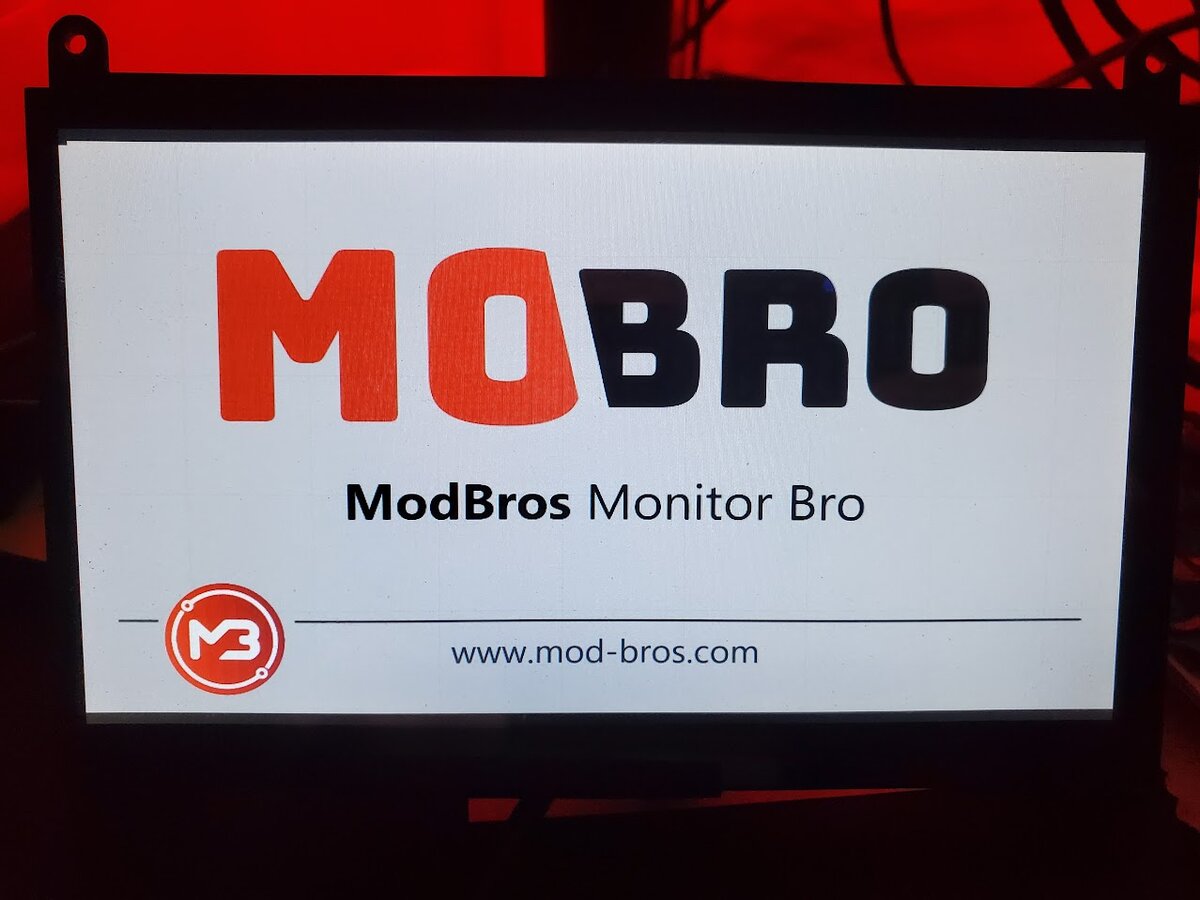
I've confirmed it has DNS resolution to my host, which is running 1.0.0b13. If I boot it with a RaspiOS image I can pull up the expected display through Chromium.
I might try re-flashing it and only installing the KMS driver, since I've installed some other packages while trying to troubleshoot and can't verify I didn't break something along the way ?
I love this software, please keep up the great work and let me know if I can get any other information to help out!
Same issue with me - using an Elecrow 5" screen (https://www.amazon.de/gp/product/B013JECYF2/ref=ppx_yo_dt_b_asin_title_o05_s02?ie=UTF8&psc=1). It used to work with image version 11.1. I also tried all the suggestions here, but no screen response after applying changes in the Config Wizard.
Edit: Pi model 3B
Same with Raspberry Zero 2 and this display (1280x400) https://es.aliexpress.com/item/1005002651001308.html?spm=a2g0s.9042311.0.0.e42c63c0fa7bvS
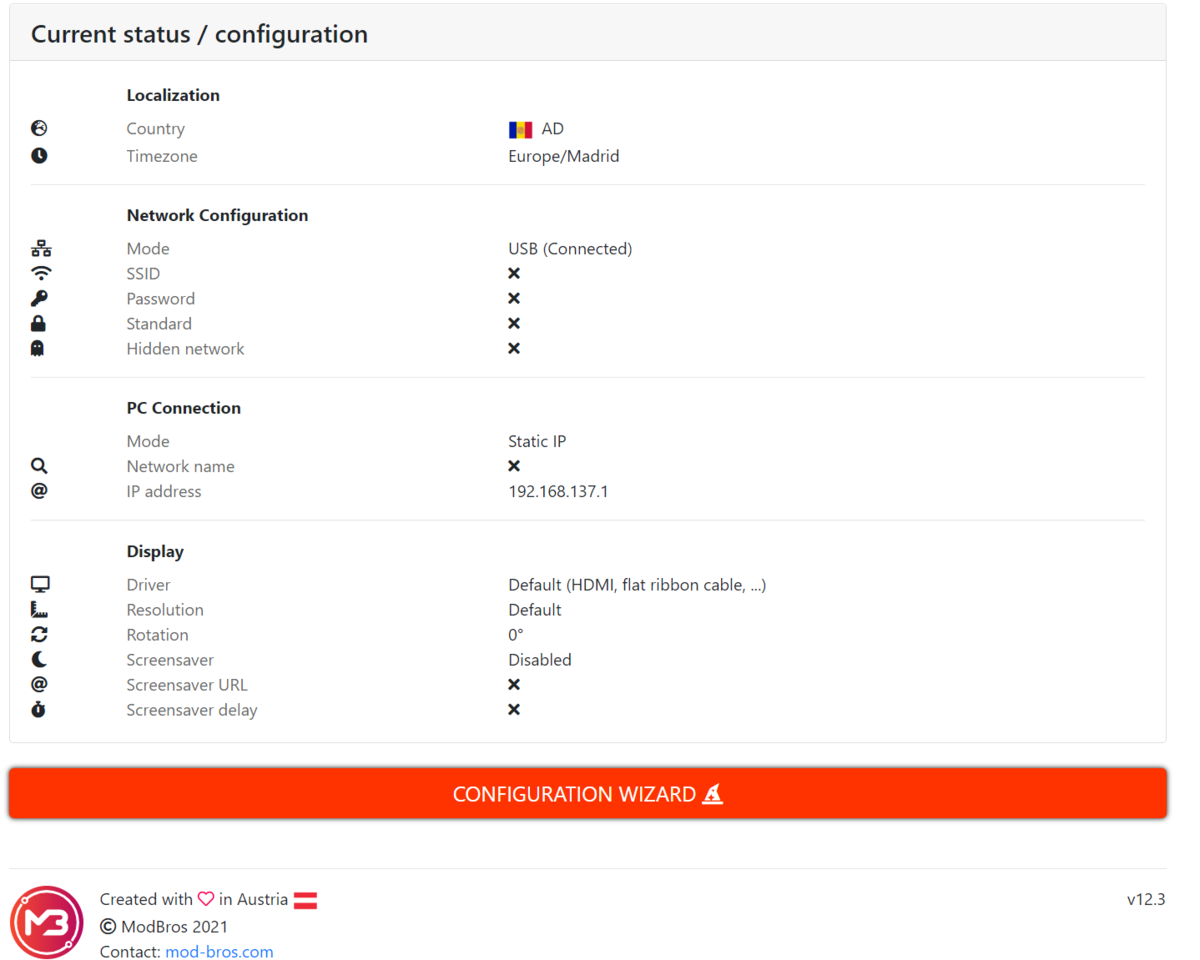
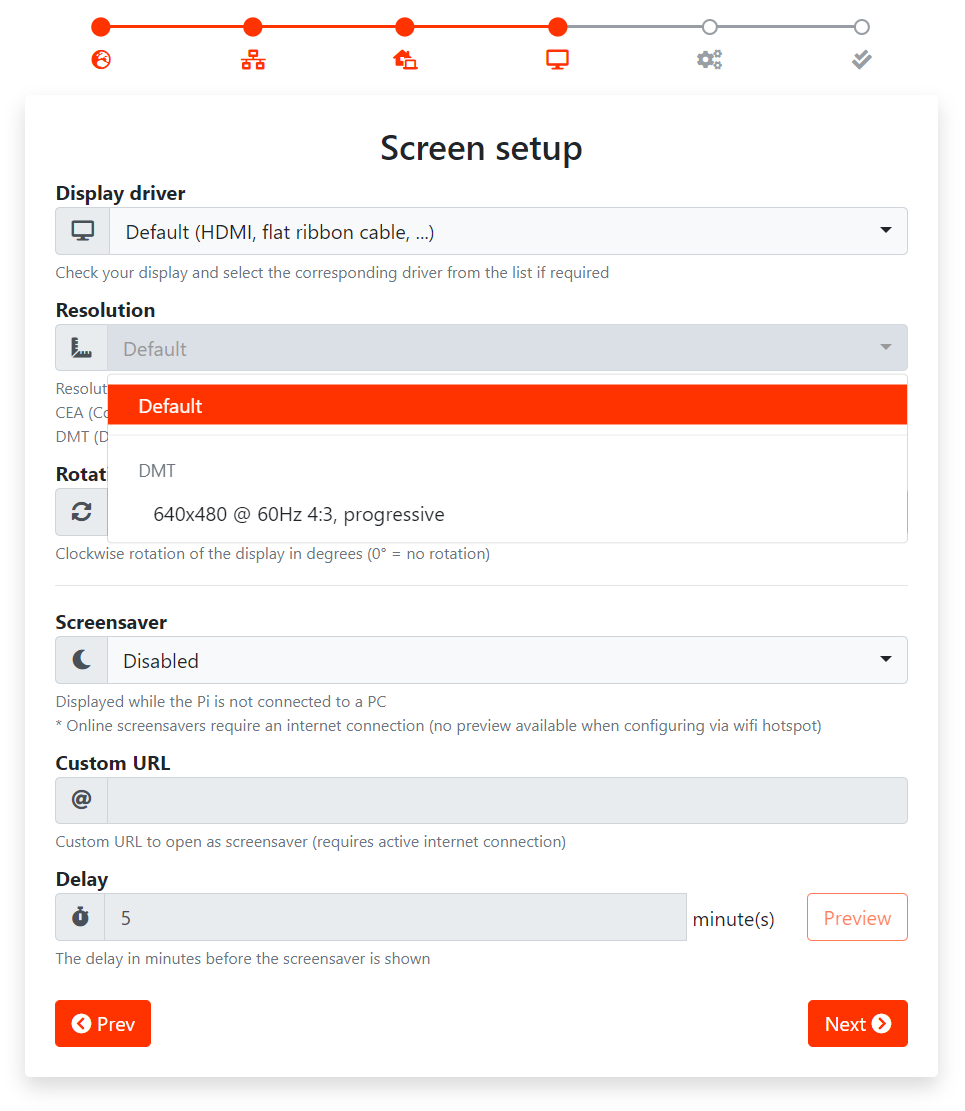
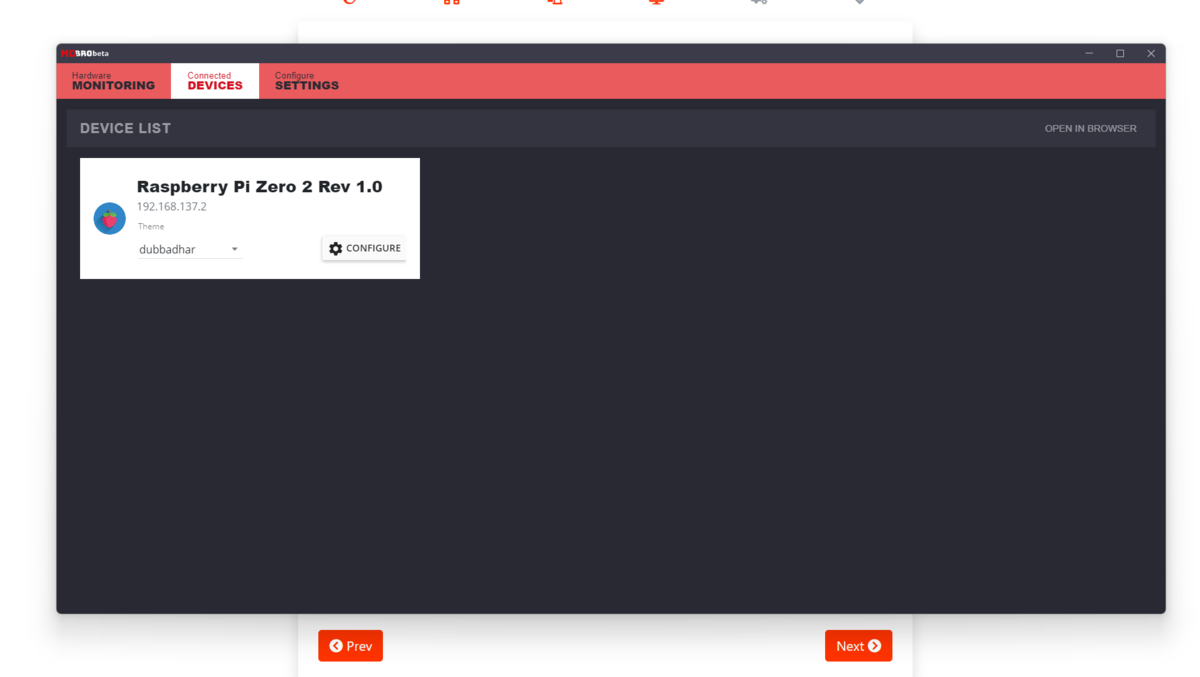
Hey guys, I am very excited to say that I was able to make image 0.12.3 work!
Pi version: Model 3B (not sure if 3B+)
Here is what I did:
- Flashed the SD card
- Inserted the card to the PI - no display!
- Got my phone and connected to the Wifi hotspot - page loads anyway!
- Went through settings and chose a different driver than the default - I chose LCD5-show for my Elecrow screen (link above)
- Used the following overrides on the config.txt:
hdmi_force_hotplug=1
hdmi_drive=1
hdmi_group=2
hdmi_mode=1
hdmi_mode=87
hdmi_cvt 800 480 60 6 0 0 0
dtoverlay=ads7846,cs=1,penirq=25,penirq_pull=2,speed=50000,keep_vref_on=0,swapxy=0,pmax=255,xohms=150,xmin=200,xmax=3900,ymin=200,ymax=3900
display_rotate=0
I found these information on the manufacturer's website (https://www.elecrow.com/wiki/index.php?title=HDMI_Interface_5_Inch_800x480_TFT_Display)
I then applied the settings, the PI rebooted and the screen finally showed!!! However, a weird issue occurred such that even if it was connected to the Wifi, it cannot find the host computer. I literally waited for 5 minutes or more =(
So I shut off the PI again, and manually opened the config.txt on the SD card boot folder (using VSCode on windows 10, ensuring that the line endings are LF and NOT CRLF). There are lots of duplicates, so I removed them and this is how my config.txt looks like now (after the overrides):
dtparam=audio=on
[pi4]
# Enable DRM VC4 V3D driver on top of the dispmanx display stack
dtoverlay=vc4-fkms-v3d
max_framebuffers=2
[all]
#dtoverlay=vc4-fkms-v3d
hdmi_force_hotplug=1
dtparam=i2c_arm=on
dtparam=spi=on
enable_uart=1
config_hdmi_boost=7
hdmi_drive=1
hdmi_group=2
hdmi_mode=1
hdmi_mode=87
hdmi_cvt 800 480 60 6 0 0 0
dtoverlay=ads7846,cs=1,penirq=25,penirq_pull=2,speed=50000,keep_vref_on=0,swapxy=0,pmax=255,xohms=150,xmin=200,xmax=3900,ymin=200,ymax=3900
disable_splash=0
display_rotate=0
initramfs initrd.img-5.10.63-v7+-overlayI put the SD card back on the PI and rebooted and voila! It now WORKS =) Host computer is found and everything is fine.
So basically, I think the image 0.12.3 is not plug-and-play anymore like 11.1 - we need a specific driver installed for each of our screens/LCDs.
Now, I am not sure exactly which of these lines actually fixed the issue but I am guessing it must be the “dt_overlay” value that is compatible with the correct display driver.
TL;DR For image 0.12.3, consult the LCD manufacturer's website on which is the correct driver, and which are the correct settings.
@Bufon
did you only try with the ‘default’ resolution selection?
if yes, could you give it a try by selecting the suggested ‘640x480 @ 60Hz 4:3, progressive’ option?
@ben
did you select a driver in the configuration wizard and if yes, which one?
if you did install one manually, could you please post me a link?
@RevHazlett
thanks for the detailed explanation and also the xrandr output!
unfortunately I currently can't identify the cause of these issues and therefore also not offer a solution
I guess I'll have to tinker a bit..
If I stumble across something helpful I'll make sure to let you guys know