Hey everyone!
I have been working on a theme I named Astern.
My goal was to make it fast and efficient and not too resource heavy but still be pretty :) .
Right now it only has about 15% usage for a raspberry pi3
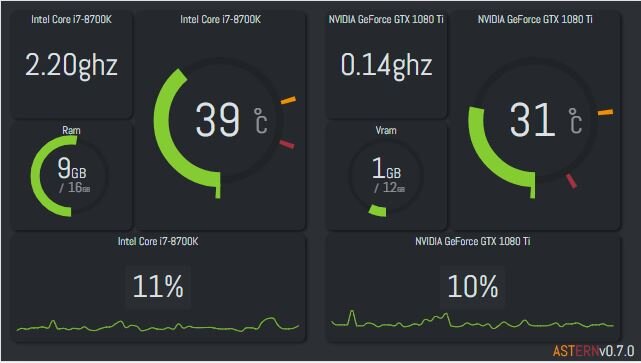
It is still a WIP but most planned features are there:
Cpu temp, core clock, usage
Gpu temp, core clock, usage, vram usage
RAM usage
Feel free to try it: https://dbaker85.github.io/astern/
If you find any bugs or issues, feel free to open a bug on github.
Feature requests are also welcome
Let me know what you guys think.
@Davide
Hi, did you download the release?
https://dbaker85.github.io/astern/
This one is made a little differently so as not to be too big and have too many files cluttering the sdcard.
It is also compressed for performance reasons.
@Makipsee
Hello.
I think that's not possible with the way the mobro server works.
Try installing hwinfo.
https://www.mod-bros.com/en/faq/mobro/desktop-app/hardware-monitor/data-sources
@Makipsee it was my mistake, now it is working right! thank you.
I have 8GB 3070 and the display show the right amount of vram
@dbaka85 ahhh ok. Yea I already have it installed it just shows how much I'm using but without a type of percent. But in CUPID HWmonitor it lists a memory usage percent.
@Davide hmm maybe it's because I have a 5700xt maybe the sensors read different…
The theme is great, finally completed my install into my Lian Li


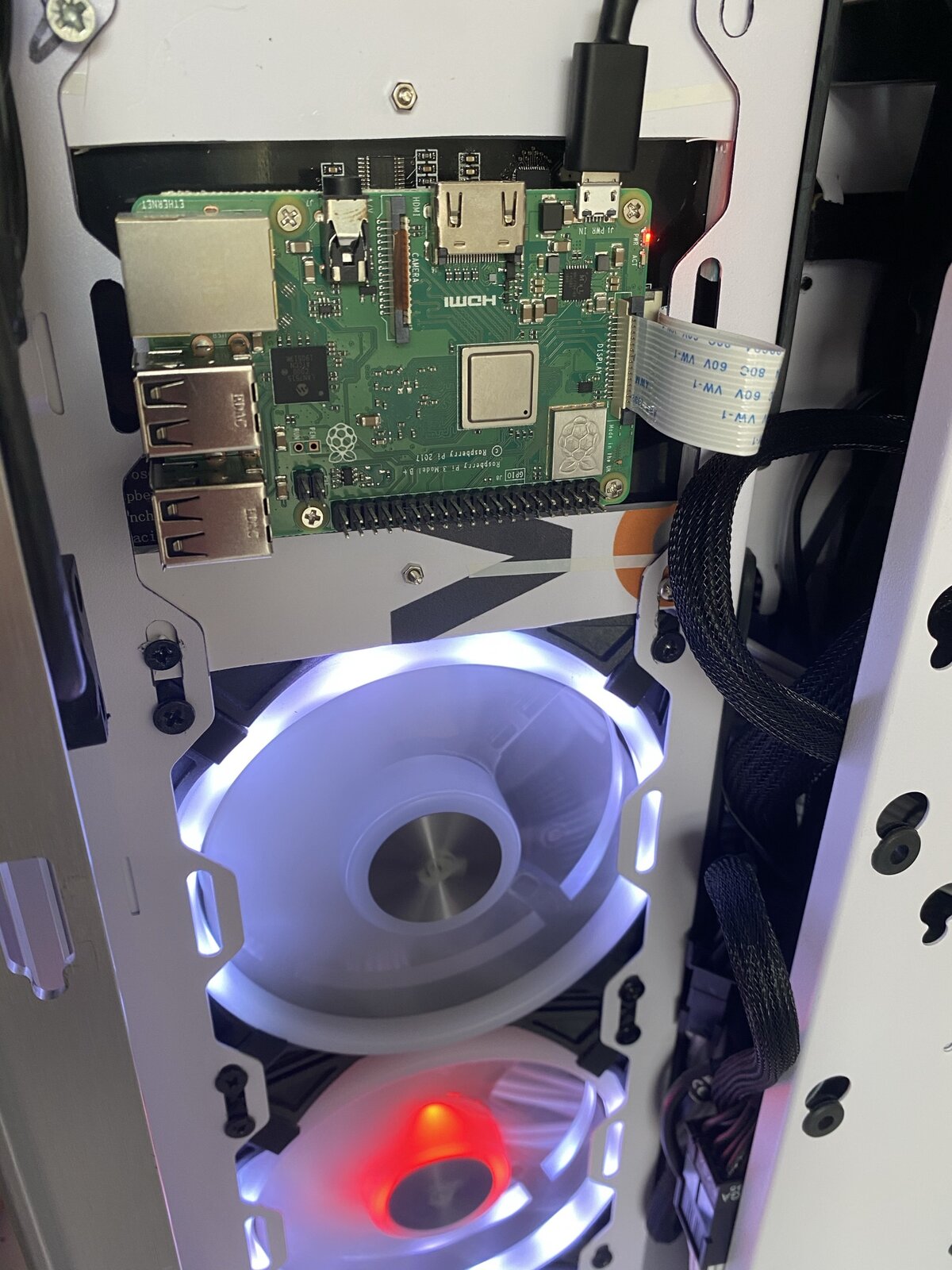
Very nice @Fergie1980 does the Pi still stay powered when the PCs off?
Very nice @Fergie1980 does the Pi still stay powered when the PCs off?
@Fergie1980 that looks really cool. Very clean nicely done.
I'm glad that you like the theme ?
Wowwwwww…this theme is amazing! So clean and pretty. I love the minimal look.
Thanks for making this! :)
Only issue I have is the CPU speed. The default ModBros themes don't have CPU speed, so I can't say it worked elsewhere.
Any ideas on what I can do to investigate this?
Thanks!
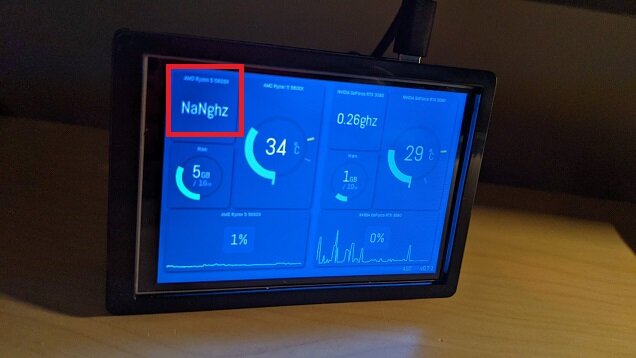
@Sean hey, glad you like it.
Try going to the modbro app on your desktop.
Go to Settings > sensor data
Scroll down and you will see the astern sensors.
Check the cpu_clock. If there is nothing there, click on the … in the corner and try changing the sensor data
@Sean hey, glad you like it.
Try going to the modbro app on your desktop.
Go to Settings > sensor data
Scroll down and you will see the astern sensors.
Check the cpu_clock. If there is nothing there, click on the … in the corner and try changing the sensor data
Thanks @dbaka85
I feel silly now..just got this whole Raspberry Pi and Modbros setup last night, haven't had time to check all the settings!
That fixed it. Thanks again :)
It's perfect now!
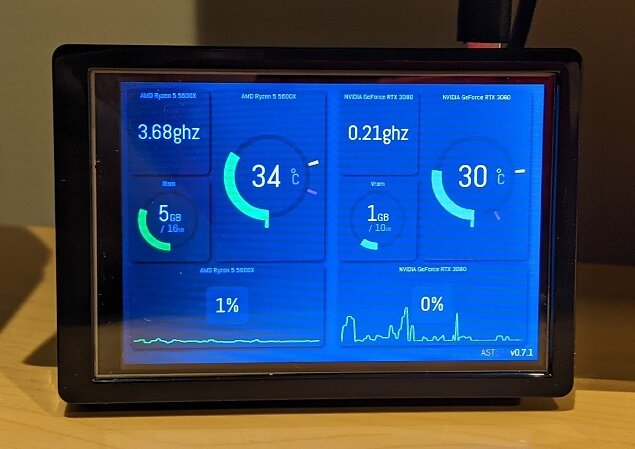
Hey everyone!
I just released v1.0 of the theme:
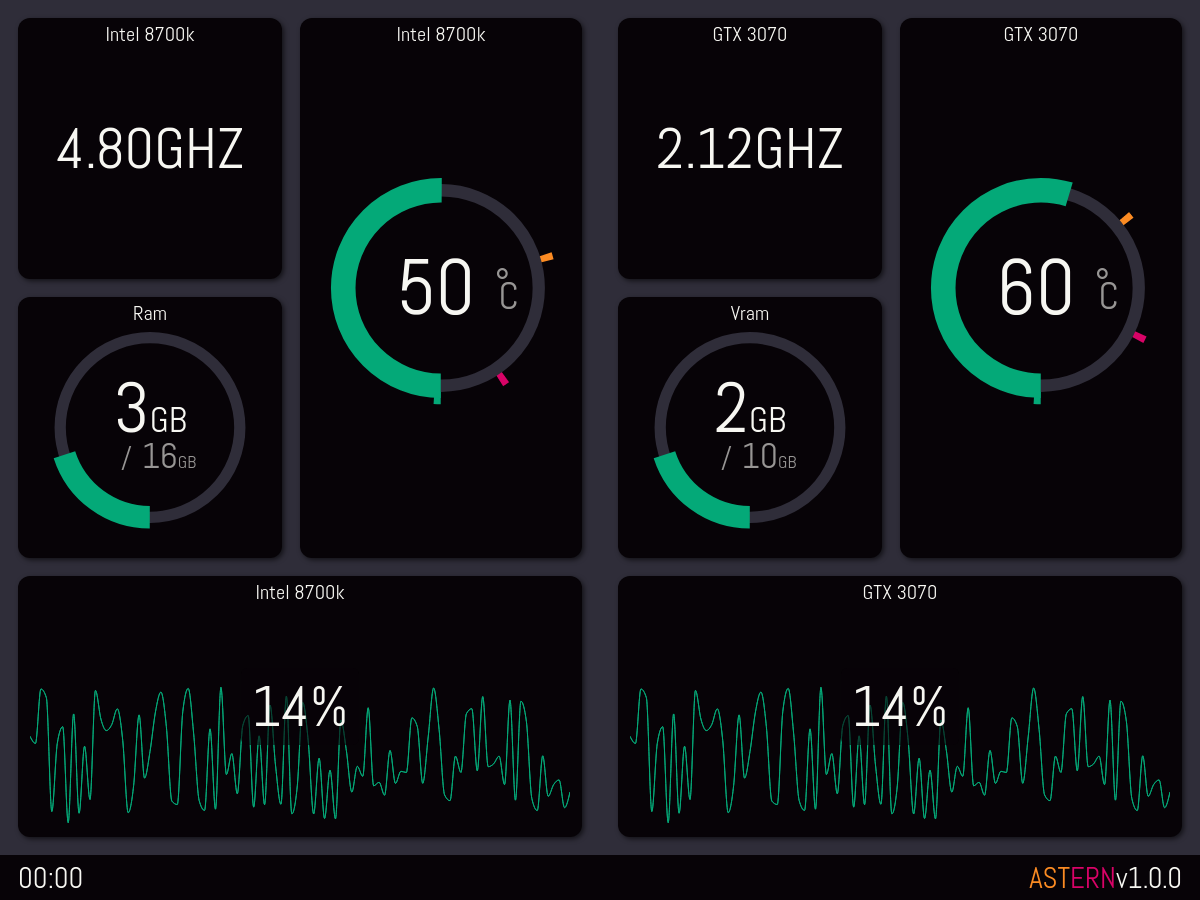
What's new:
- New Color scheme to be less washed out
- Allow for use in portrait mode (Automatically switch based on screen size).
- Allow for use in systems that do not have a GPU installed (Automatically switches to single column mode)
- Add a footer that contains a clock
- New splash screen
- Tweak the layout to work nicer
- General code and layout optimizations
BugFixes:
- Fixes a bug where ram values were not calculated correctly
- Fixes a bug where boxes would overlap the logo
Feel free to download it:
https://github.com/DBaker85/astern/releases/tag/1.0.0
@Reaver79 This version might be interesting for your server. Feel free to test drive it ?
I'm liking the new version can't wait to try it! Is there any way to change the frequency from GHz to MHz?
This is fantastic @dbaka85! Any chance of getting a few other snippets to look for if one wanted to customize the other colors?
@Makipsee Not for now. A new version of modbro is coming out soon and I am waiting to see how that goes. It is said to offer a lot of customization.
@dbaka85 Beautfiul! I love the contrast. I still like the previous version as well. I saved them them both in the public folder and I'll toggle between the two.
I really miss the original green though…I know your screenshot is green, but for some reason it's showing as teal for me…it could possibly be the cheap LCD I'm using.
Take a look at the colour of the Ram gauge only (the other gauges did not photograph the true colour due to camera/LCD viewing angle. v1.0.0 isn't ‘green’ enough…any else notice this? Or do you like it as it is now? :)

Thanks for this theme is nice and clean!
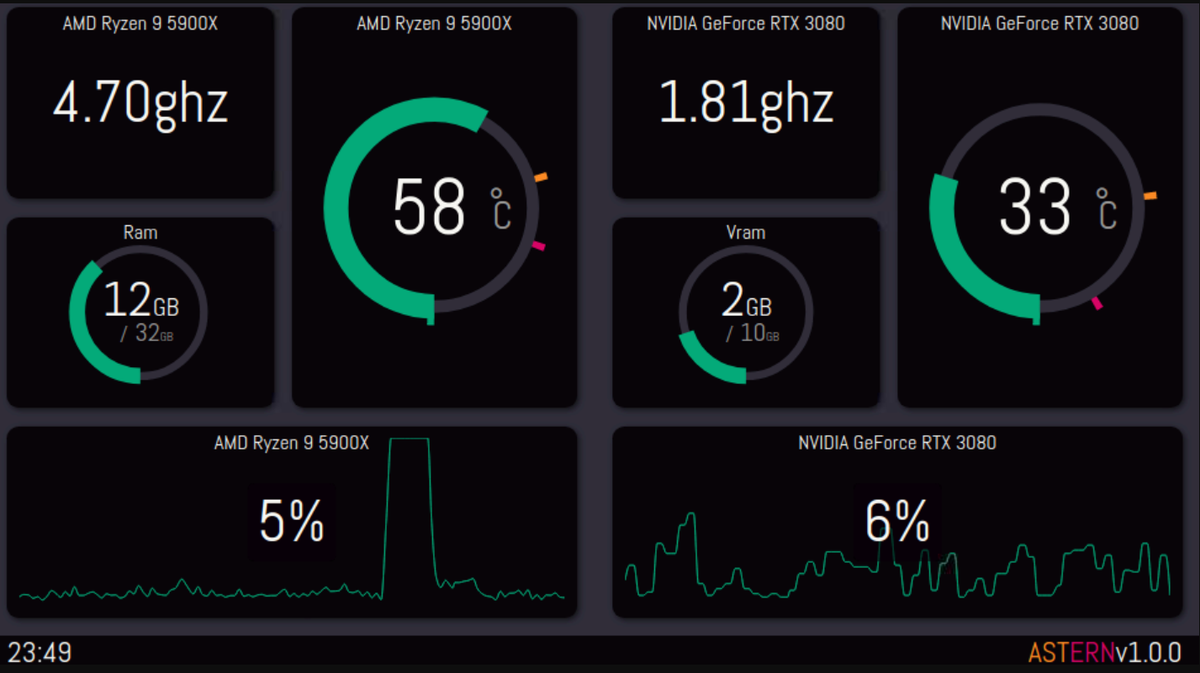
The new version has made a good theme even greater. The dark background is perfect for my OLED. Plus you've improved scaling for weird aspect ratios like 21:9.
Keep up the good work!
