Hey everyone!
I have been working on a theme I named Astern.
My goal was to make it fast and efficient and not too resource heavy but still be pretty :) .
Right now it only has about 15% usage for a raspberry pi3
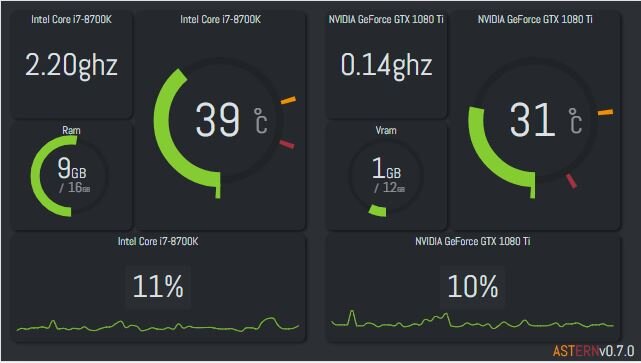
It is still a WIP but most planned features are there:
Cpu temp, core clock, usage
Gpu temp, core clock, usage, vram usage
RAM usage
Feel free to try it: https://dbaker85.github.io/astern/
If you find any bugs or issues, feel free to open a bug on github.
Feature requests are also welcome
Let me know what you guys think.
Loving the theme! Request though if possible.
Are you able to add fan speed? For CPU/GPU/System etc..?
I am looking at implementing the new version of the modbro server that allows customization. But it will take a bit of time
Is there any way to run the clock in 12 hour format instead of 24 hour format? What settings would I need to change?
Right now there is no easy way to do that. You would have to dig into the code and change compressed JavaScript code.
I will look at implementing that in the next version
@dbaka85 Hey, thanks again for the great theme. Do you have it working on 1.0 beta 6? I can't find it on the theme list anymore. Thanks!
EDIT: it seems the update removes every existing themes. After putting it in the theme folder again, everything works flawlessly.
@dbaka85 Hey, thanks again for the great theme. Do you have it working on 1.0 beta 6? I can't find it on the theme list anymore. Thanks!
When you install an update you need to reinstall your custom themes unfortunately.
I just noticed that, I didn't know. Thanks for letting me know :-)
I just noticed that, I didn't know. Thanks for letting me know :-)
Hello,
I noticed that I actually made a mistake in the documentation. You are actually supposed to add it to the local theme of your machine.
- C:\Users\[username]\AppData\Local\MoBro_Local\public\theme
I updated the link to the theme with something a little easier to use/understand. Sorry about that
When you install an update you need to reinstall your custom themes unfortunately.
We're currently also working on an easier way to update themes and add more themes from external dev's.
Hey, great job with the theme. I do have a question about the numbers in the lower left corner. Is that a clock? If so how do I set it to my time zone.
Hey, great job with the theme. I do have a question about the numbers in the lower left corner. Is that a clock? If so how do I set it to my time zone.
Yes that is a clock and it is based on the timezone that your pi is currently using.
Did you input the correct timezone during the first configuration?
This theme is great! Super clean. Would love to see a fps counter included.
i realy like your theme, best so far. will there be a version to customize in the future?
i realy like your theme, best so far. will there be a version to customize in the future?
Hey thanks for that comment.
There will be. The new SDK represents a lot of changes that need to be made, but I am looking into it
thanks (mod-)bro,glad to hear. i´m looking forward to it :)
Where can I find the colour code in the .js to set the background all black? I managed it in the previous version but seems “darkBackground” isn't set the same way.
Can't wait to see a customizable version of this theme!
Hey there, I downloaded the theme and placed the files in C:\Users\[username]\AppData\Local\MoBro_Local\public\theme\astern
I can see it on my phone and on the browser but the values are not changing like CPU usage and ram usage anything moves, if I change to another theme I can see the stats changing
Hey there, I downloaded the theme and placed the files in C:\Users\[username]\AppData\Local\MoBro_Local\public\theme\astern
I can see it on my phone and on the browser but the values are not changing like CPU usage and ram usage anything moves, if I change to another theme I can see the stats changing
Hello, So could you give me some details about what is happening? Can you tell me what monitoring software you have running and if any other parts of the screen are moving? A screenshot would also help alot if you can.
Hello, So could you give me some details about what is happening? Can you tell me what monitoring software you have running and if any other parts of the screen are moving? A screenshot would also help alot if you can.
Cant take the SS right now Im at work.
ive noticed that if you have more than 1 gpu and want to monitor the second one, you cant, it never picks the correct values for it up, particularly the memory parameters
@dbaka85 Great theme.
